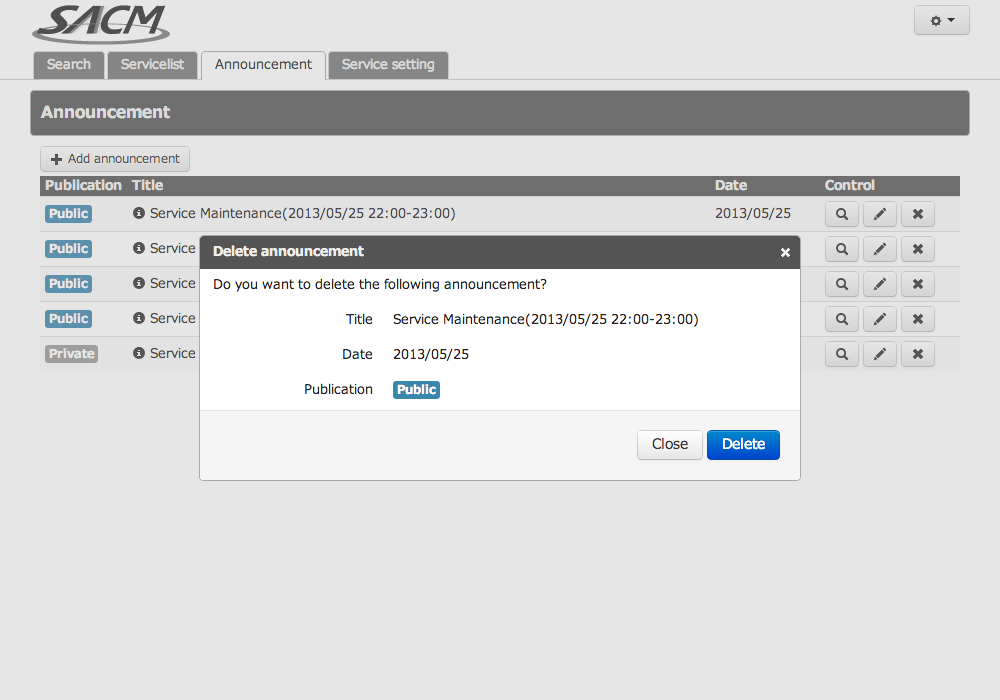“Announcement” tab¶
The “Announcement” tab allows you to manage settings for announcements.
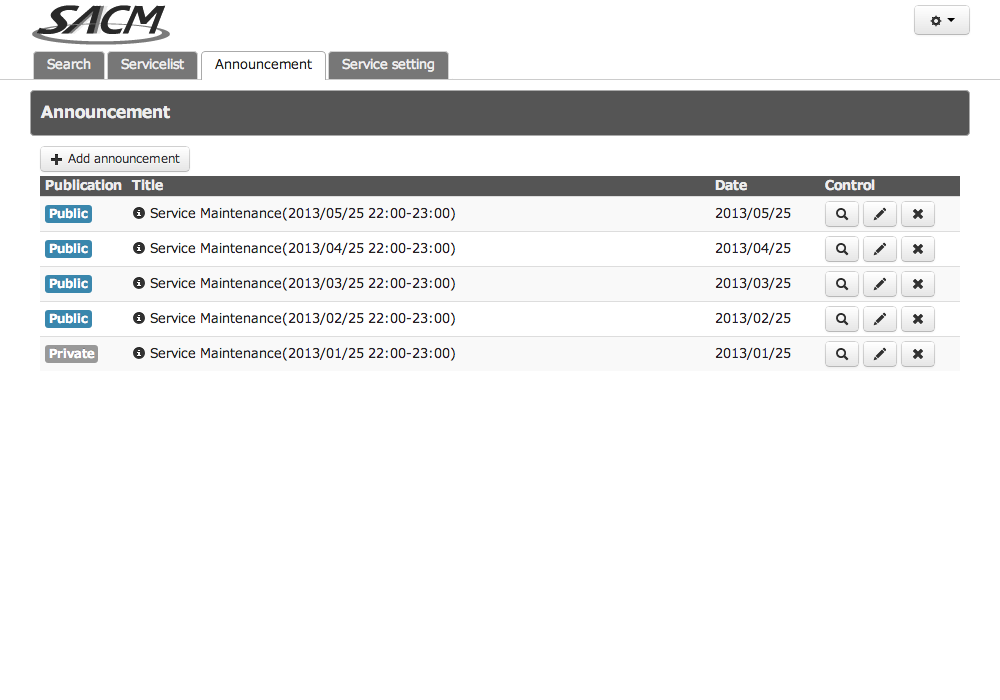
Announcement¶
An “Announcement” is a function for providing notifications to users. Announcement content edited here is displayed in the Control Panel login screen.
Adding announcements¶
Adds an announcement.
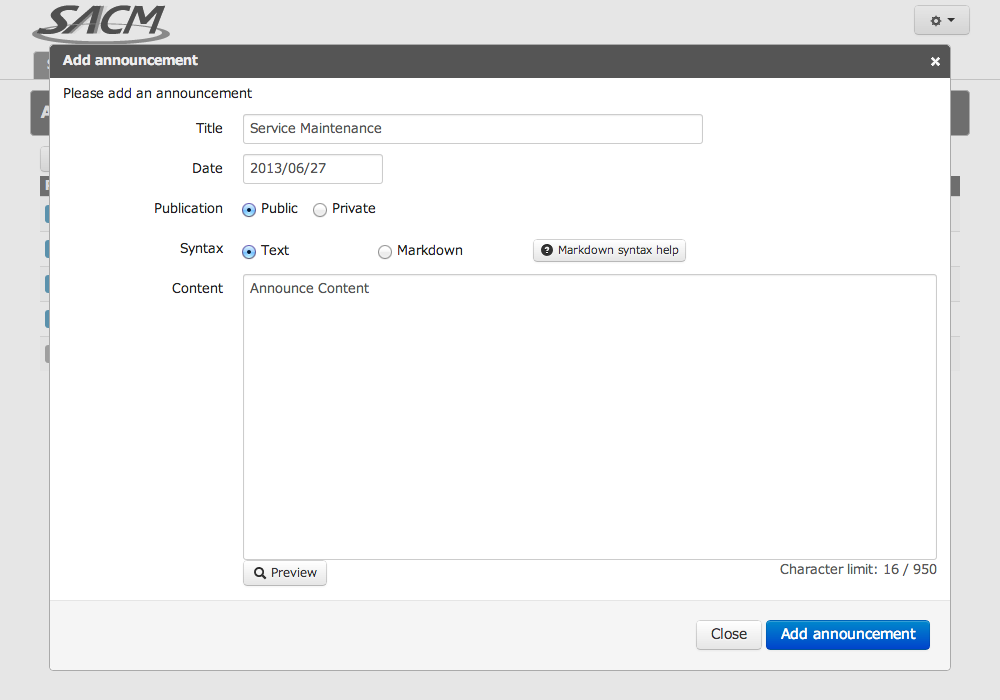
Title
Announcement title. Announcement title input is required.
Publication schedule
Date of the announcement. Publication schedule input is required. The Announcement list is managed by sorting announcements in accordance to the publication schedule.
Publication
You can switch announcement display settings from public to private. Announcements set to “Private” are not displayed in the login screen. However, announcements set to “Private” are sent to the browser as internal parameters. Do not write confidential information here.
Syntax
Selects the content syntax. In addition to standard Text syntax, you also can use descriptions created in Markdown. See “Markdown syntax help” in the panel for an explanation of Markdown.
Content
Main text of the announcement. Main text can be omitted. The title of an announcement containing main text is displayed as a link. Clicking on the link opens a sub-window displaying the content of the main text. Html tags, etc., included in the main text are not interpreted.
Announcement display¶
Allows confirmation of the created announcement in the format as displayed to the user.
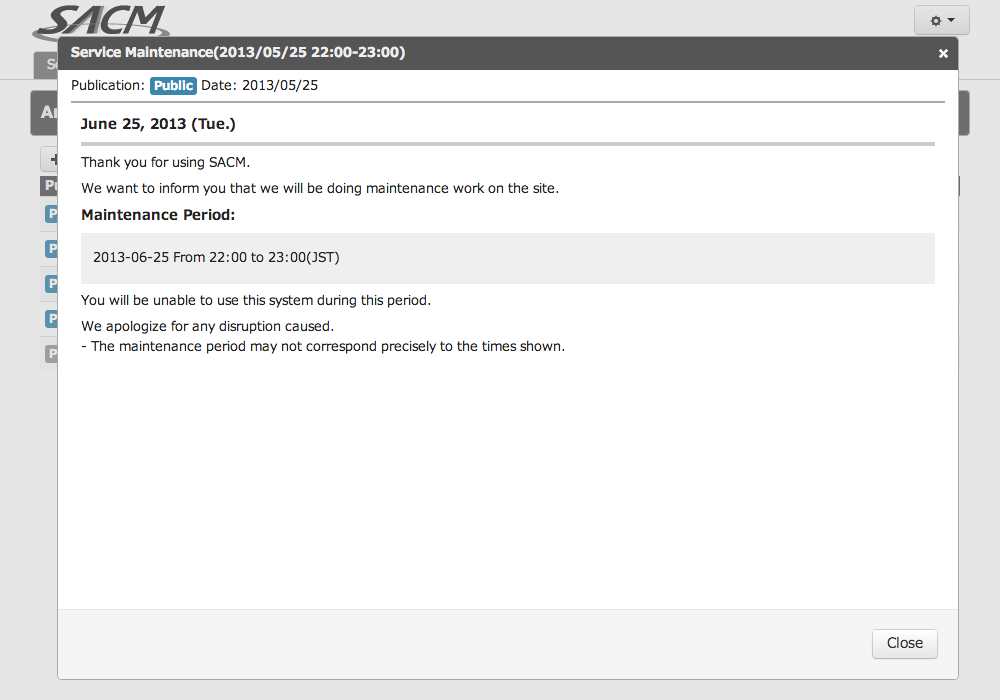
Update announcement¶
Allows you to update the content of an announcement.
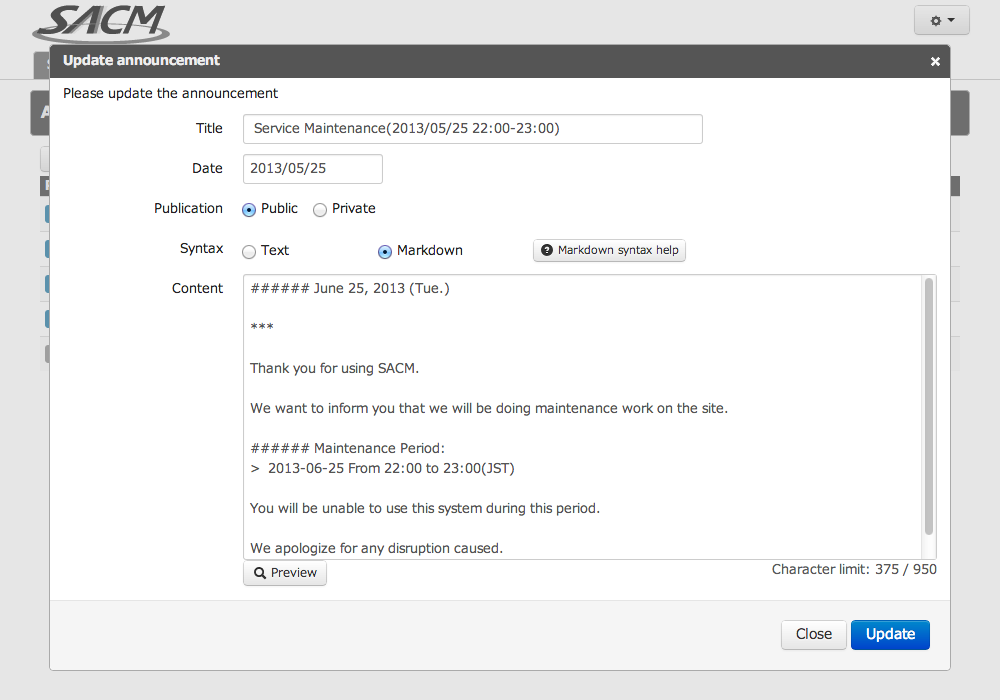
Delete announcement¶
Deletes an announcement.