SACM command line tool “msh” overview¶
Introduction¶
The SACM command line tool “msh” (hereinafter, “msh”) is a command line tool for using functions provided in SACM within a CUI environment created using a UNIX shell program such as Bash.
As it is assumed that service adaptors managed under SACM will be controlled from the Control Panel, direct control from the service adaptor console is not available. Furthermore, as the SACM Control Panel requires a browser that supports JavaScript, normally it is not possible to control service adaptors from a CUI environment.
However, it is possible to use SACM functions via means other than the Control Panel through the RESTful API. Using this API in msh provides an environment that allows you to use SACM from the CUI environment.
As shown in the figure below, msh is provided as an option for using SACM functions outside the Control Panel by the service adaptor administrator.
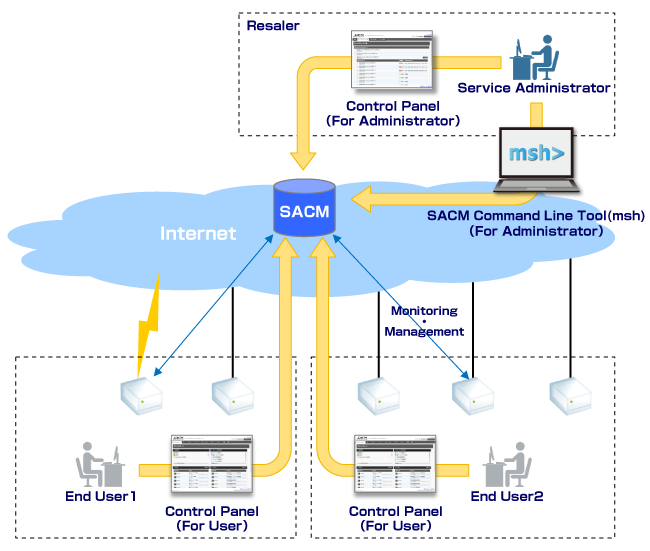
Allowed functions¶
By installing msh on a desired host that is able to communicate with the SACM server and executing msh commands, it is possible to control SACM functions from the command line.
msh has an interactive mode for executing commands from a dedicated shell and a non-interactive mode for executing individual msh commands directly from a UNIX shell.
Using msh enables execution of operation commands such as ping and traceroute, configuration of monitor settings, and config injection from the command line. And using the non-interactive mode allows you to implement batch processes using script language.
Operating conditions¶
The following requirements must be fulfilled to control SACM using msh.
Contract-related
Have an SACM contract and partner account, management code, and SA code have been issued
msh execute host
Connectivity with SACM server from the msh execution environment
The host running msh must meet the following requirements
UNIX OS such as Linux, etc. (compatibility confirmed with Ubuntu 12.04)
Ruby 1.9.2 or later execution environment (1.8 series not supported)
git (used to read source files)