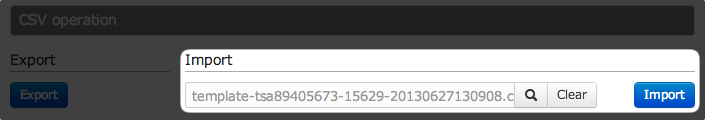“Template” sub-tab¶
The “Template Management” sub-tab allows you to edit Template settings. See “ Template utilization method “ for details concerning Template utilization methods.
List of Templates¶
Displays a list of managed Templates.
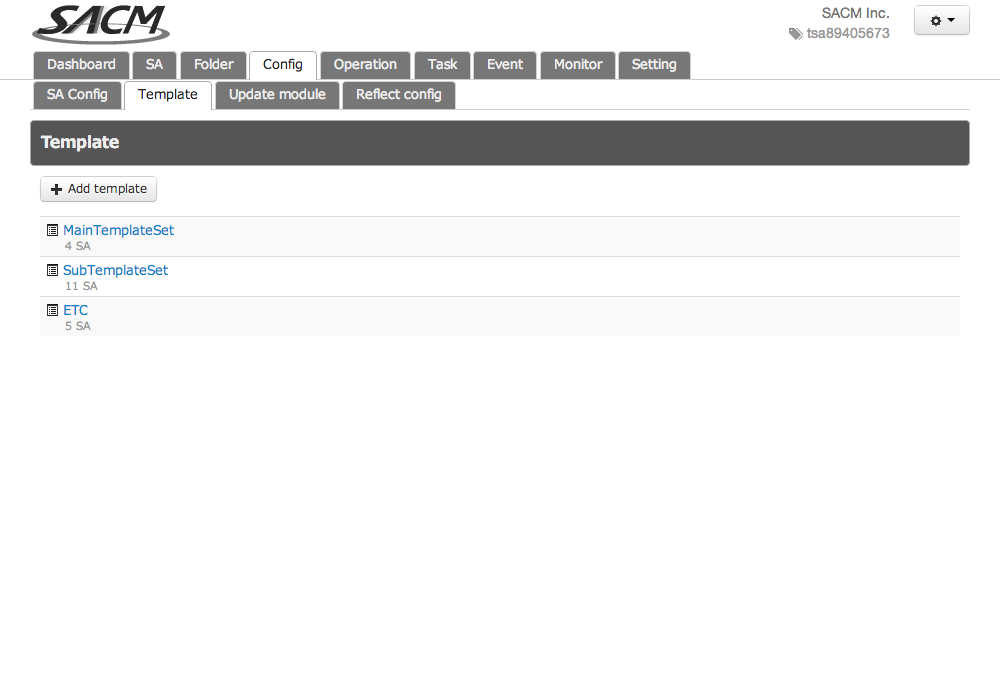
Add Template¶
To edit Template settings, you first must create a Template. Templates can be named freely.
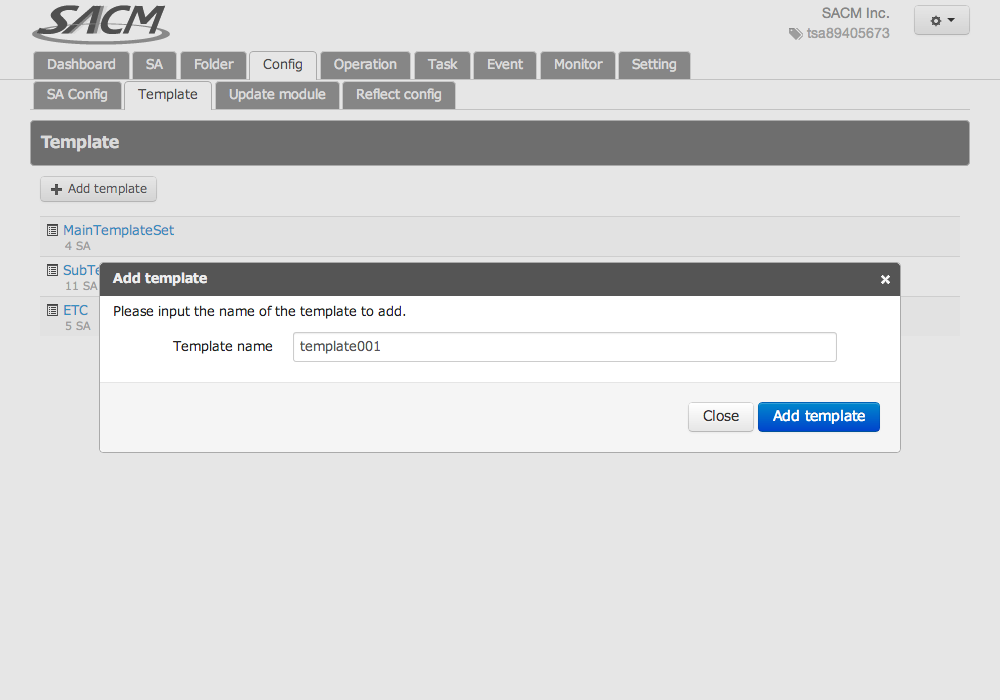
Template¶
Displays detailed information for each Template.
Templates are structured from a “Template Config,” “Template Variables,” and “Template Assigned SA.”
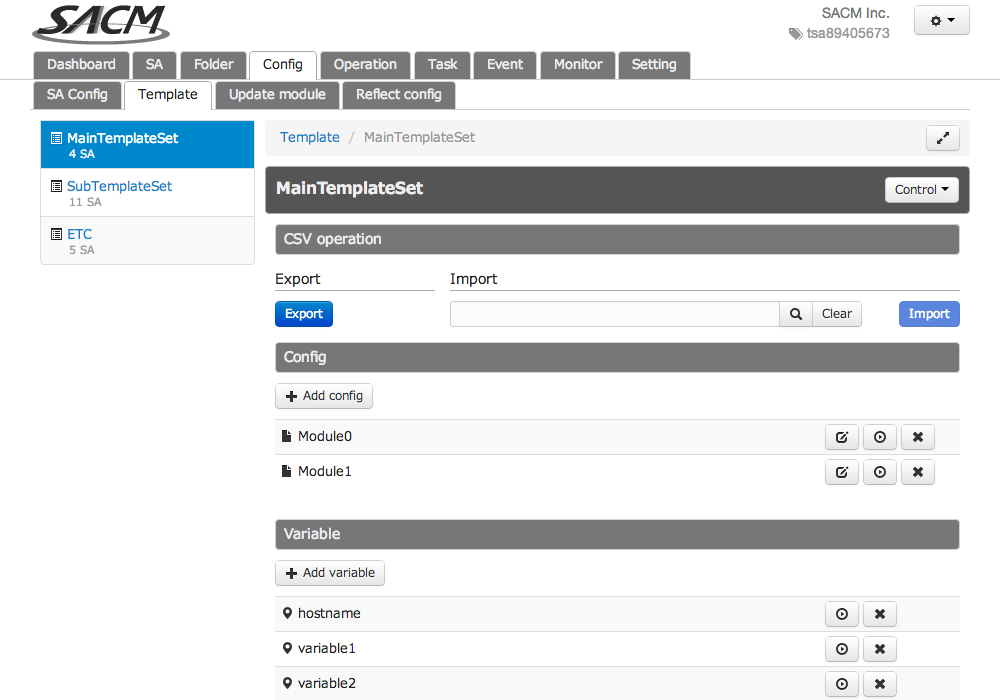
Update Template name¶
Use to update the Template name.
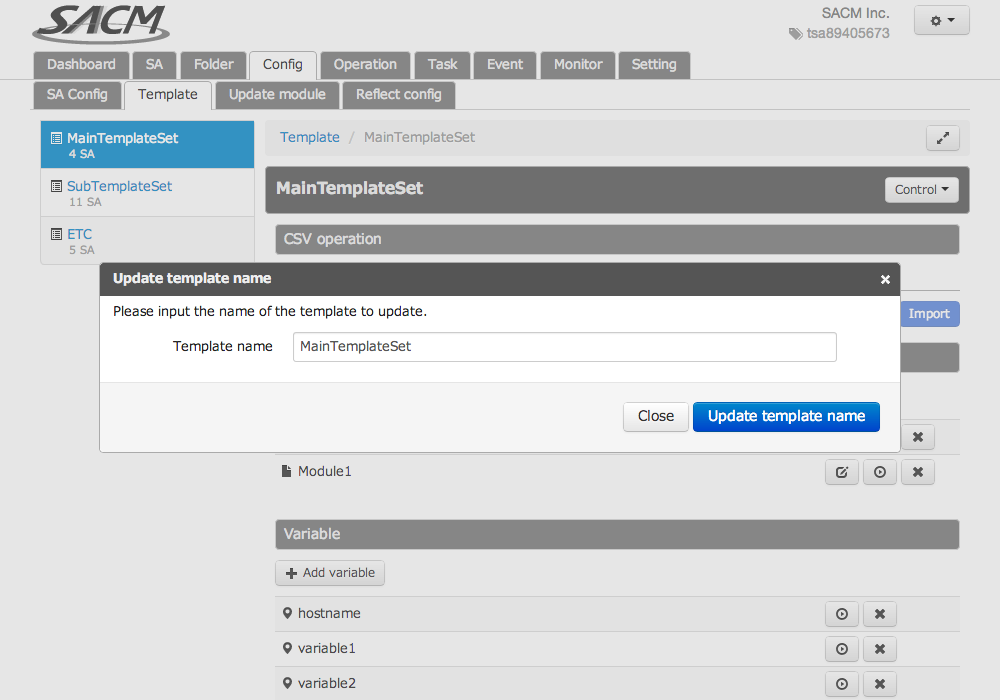
Delete Template¶
Use to delete unnecessary Templates.
When you delete a Template, all service adaptors set as Assigned SA return to a status of “Not Mapped.”
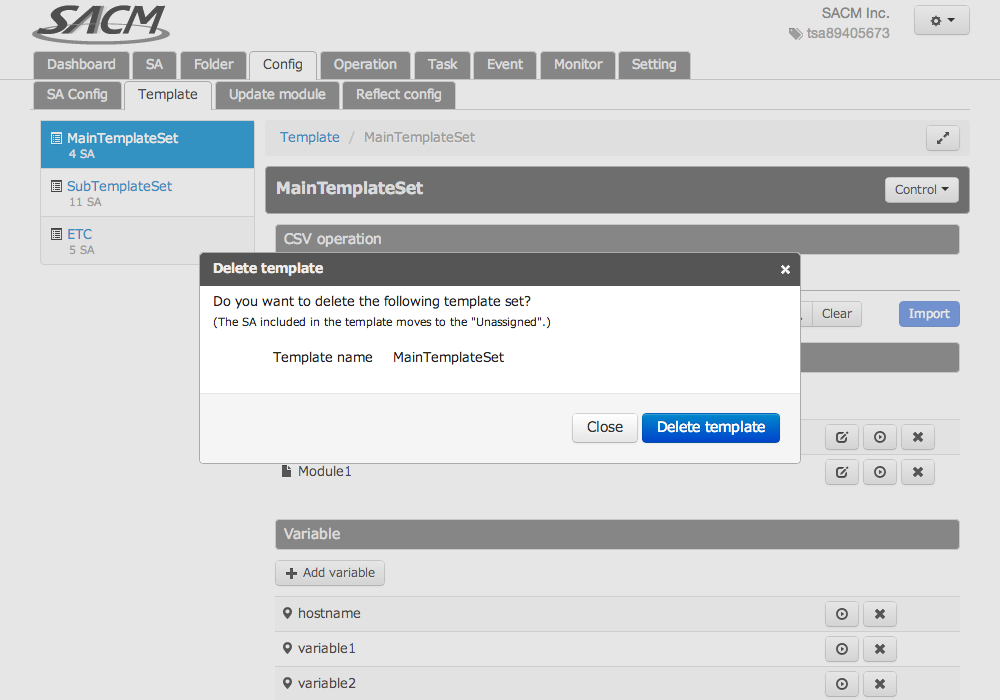
Template config¶
The Template config allows you to designate certain aspects of a config as variables, which then allows you to apply the Template config to multiple service adaptors.
Add Template config¶
Add Template config.
Select the Module ID for which you want to use a Template config.
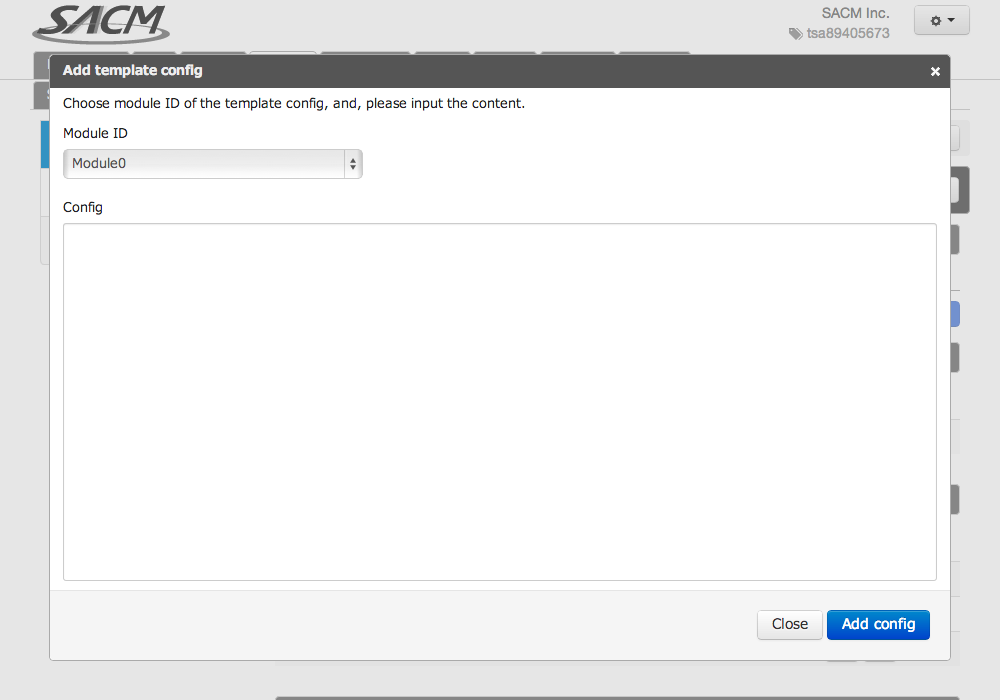
Update Template config¶
Updates the content of the Template config.
See “ Template config syntax “ for details concerning syntax that can be used in a Template config.
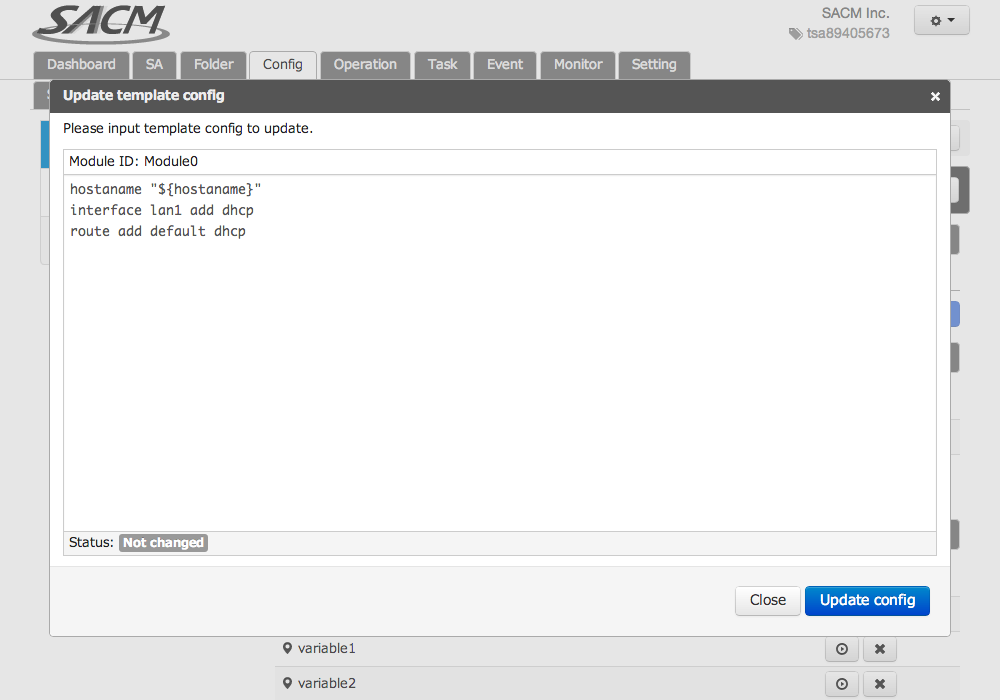
View Template config¶
Allows you to browse the content of a Template config.
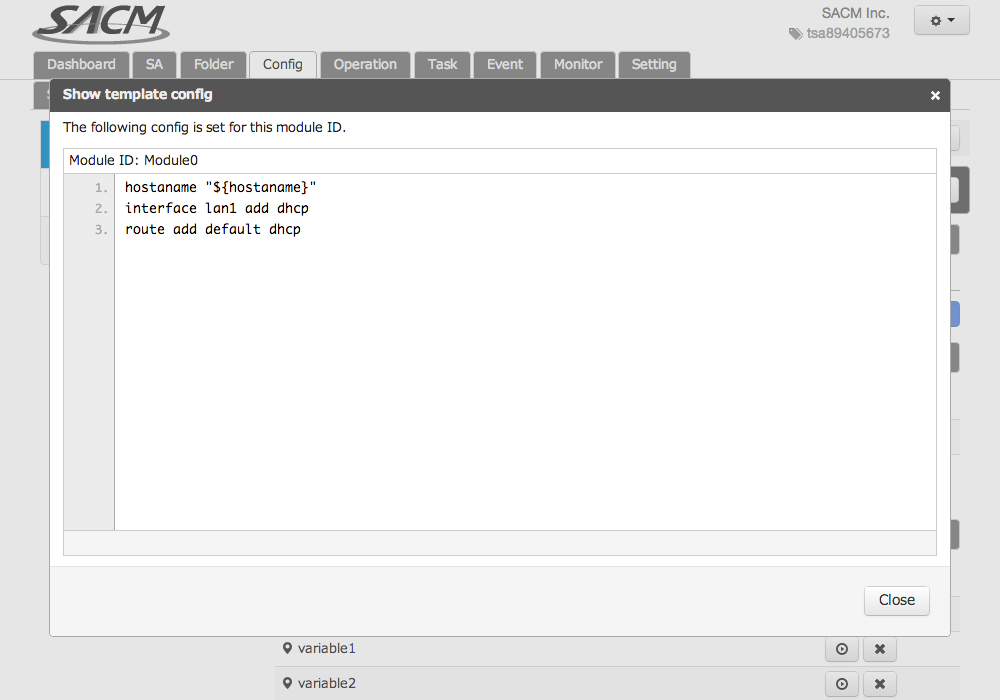
Delete Template config¶
Allows you to delete a Template config.
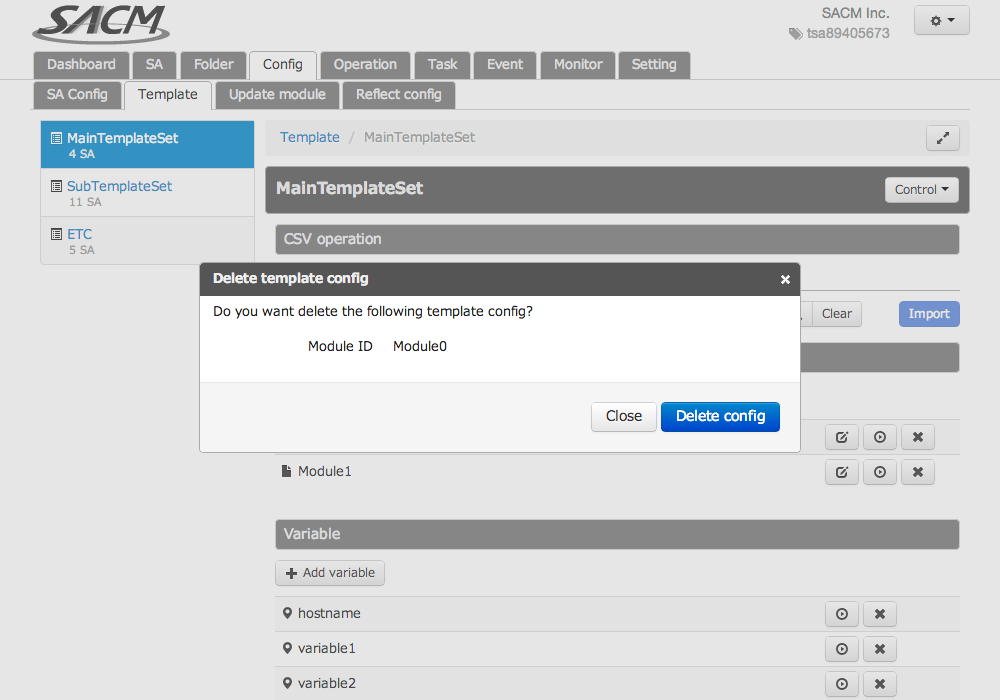
Template Variable¶
Template Variables are Variables used in a Template config. Used as ${variable_name} within the Template config. See “ Template Variable “ for details concerning Template Variables.
Add Template Variable¶
Adds a Template Variable.
You can freely specify Variable names and default values.
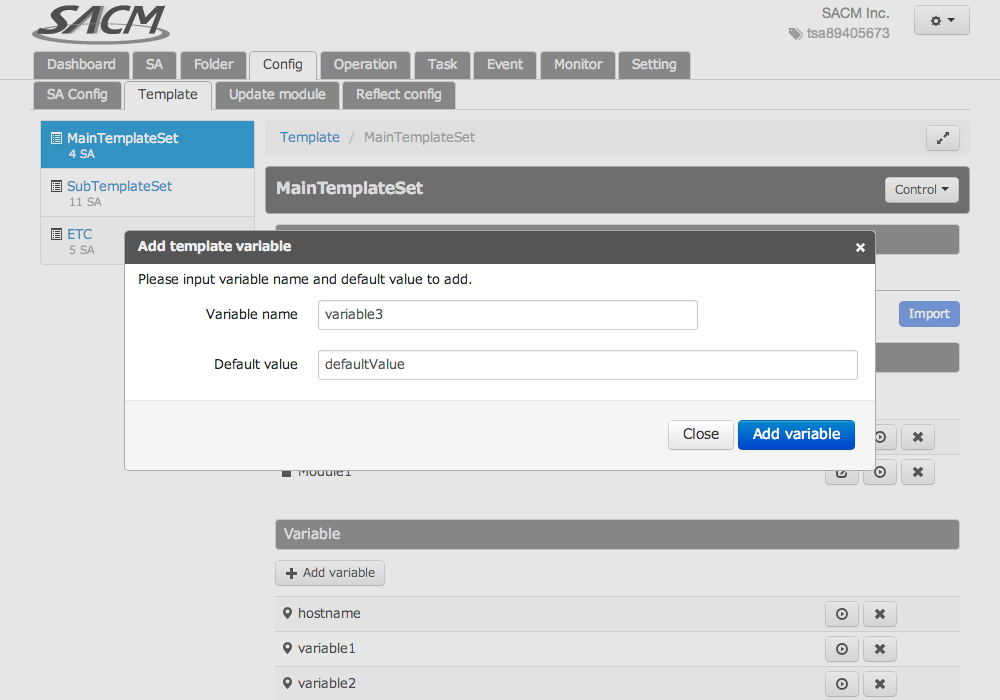
Update Template Variable¶
Allows you to update the content of Template Variables.
You can set variable default values and Variable values for each Assigned SA.
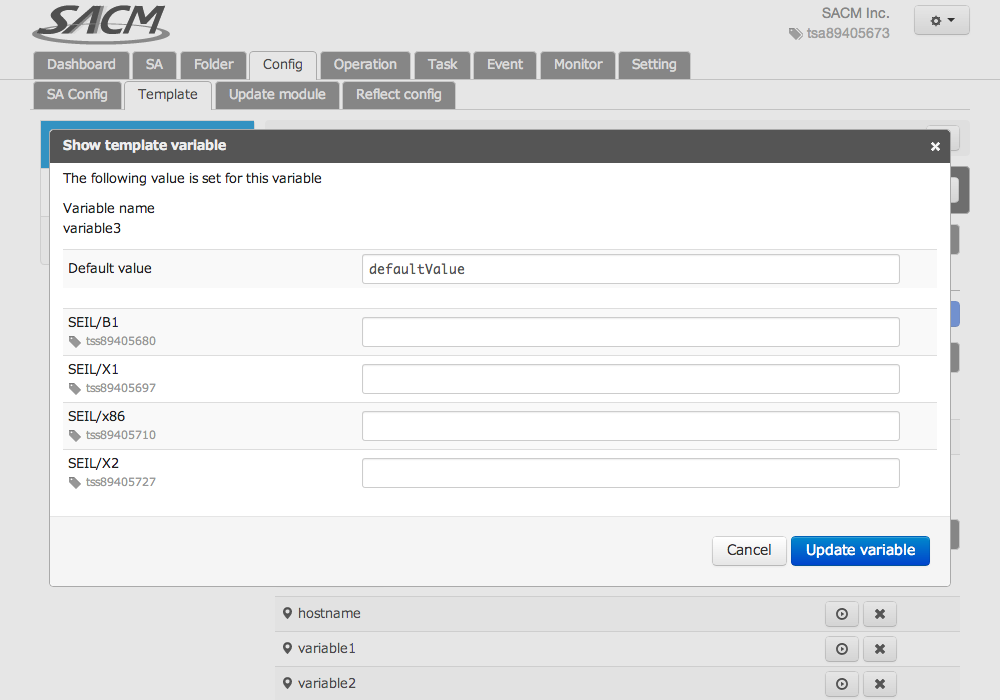
View Template Variables¶
Allows you to view the content of Template Variables.
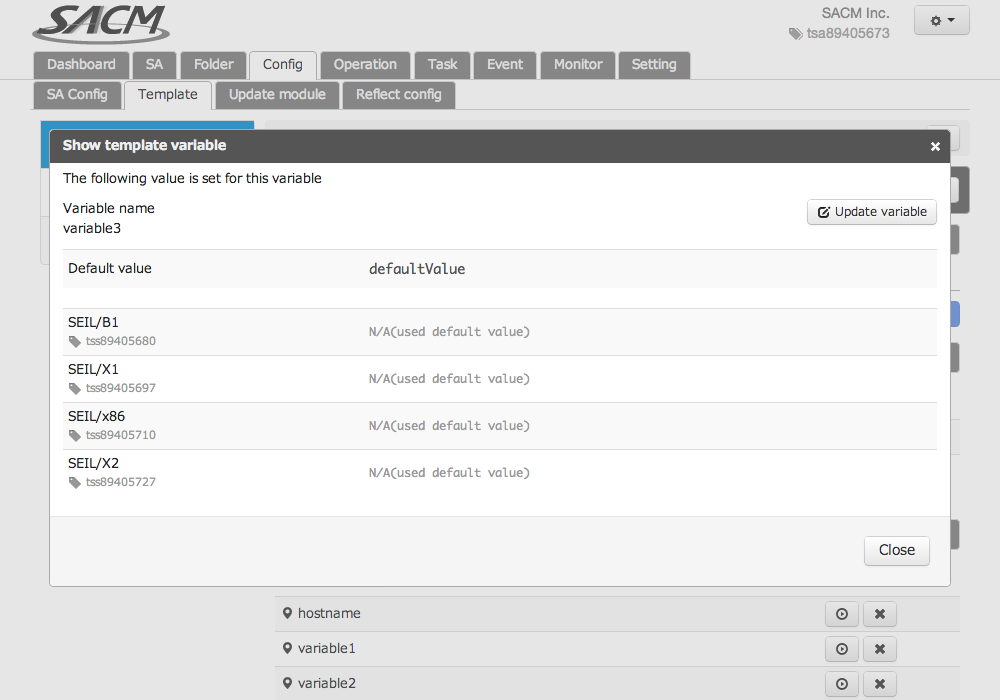
Delete Template Variables¶
Allows you to delete a Template Variable.
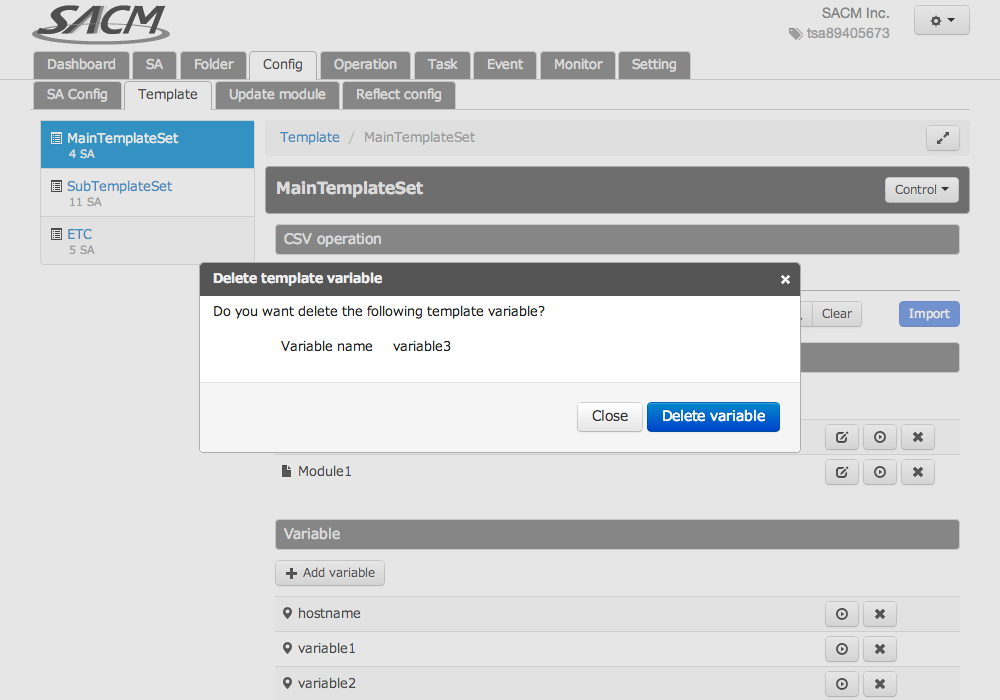
Template Assigned SA¶
Template Assigned SA refers to the service adaptors assigned to a specific Template.
Update assignment of SA¶
Allows you to update the assignment of a service adaptor.
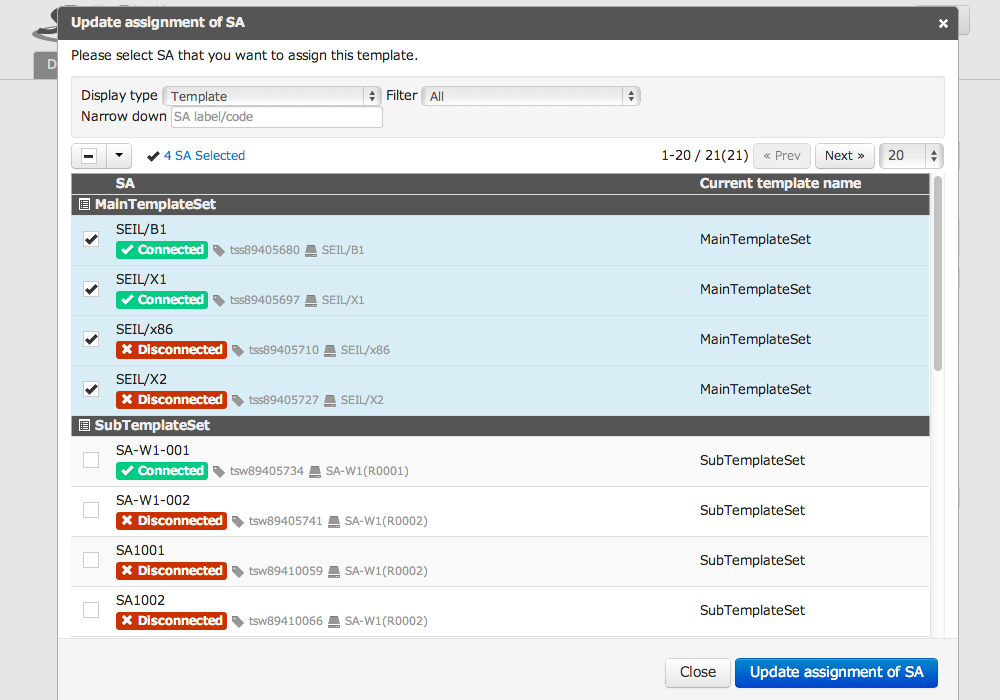
Update Template Variables (SA specific)¶
Allows you to set the Template Variable values for a specific service adaptor.
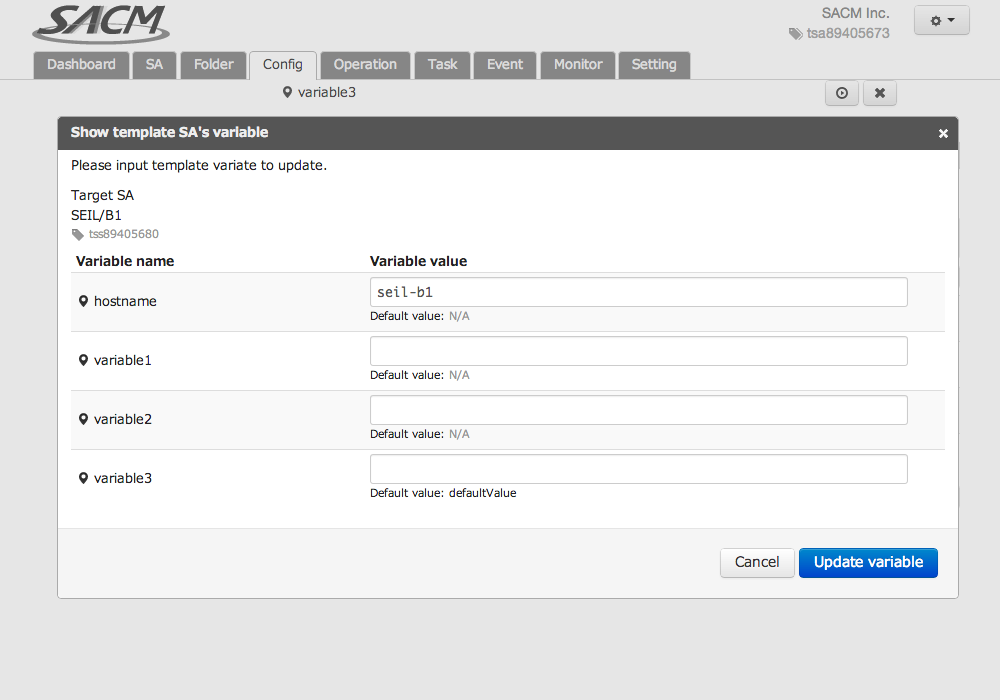
Browse Template Variables (SA specific)¶
Allows you to browse the Template Variable values for a specific service adaptor.
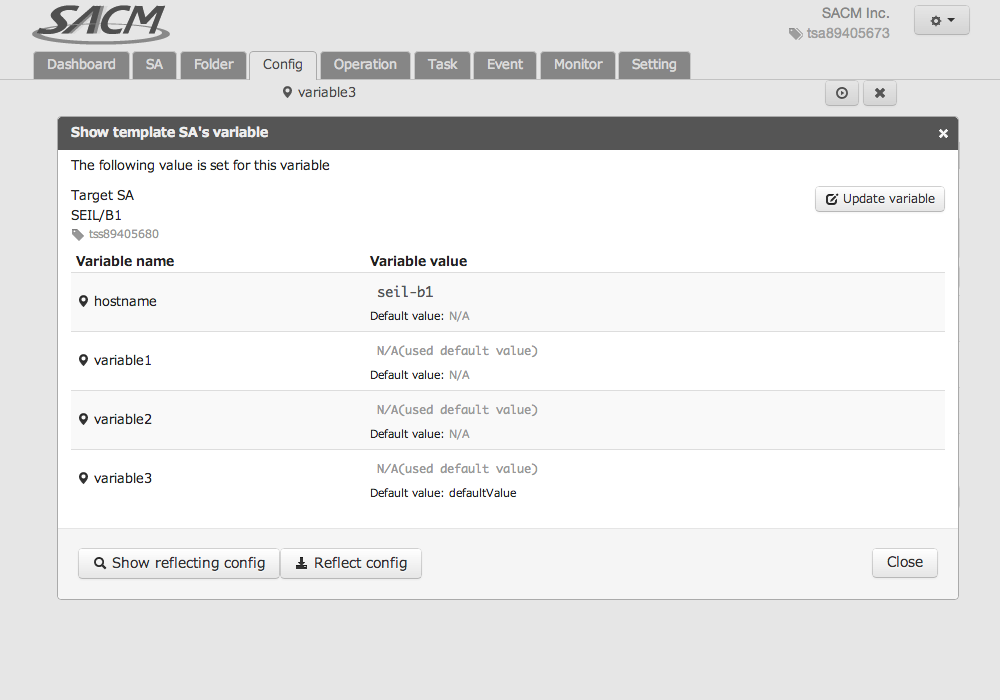
View reflect schedule¶
Similar to the “SA Config” sub-tab, this sub-tab also allows you to run the “ Show reflecting config “ function.
CSV operation¶
CSV operation is a function for controlling Template Variables and Template Assigned SA via a CSV file. See “ CSV Import/Export “ for details concerning the CSV file format.
Export¶
Downloads the Template Variables and Assigned SA information of configured Templates as a CSV file.
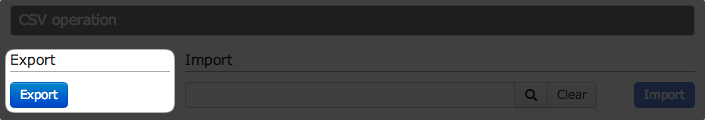
Import¶
You can update Template Variables and Template Assigned SA by uploading a CSV file.