“Update module” sub-tab¶
The “Update module” sub-tab allows you to run service adaptor module update operations as a batch process.
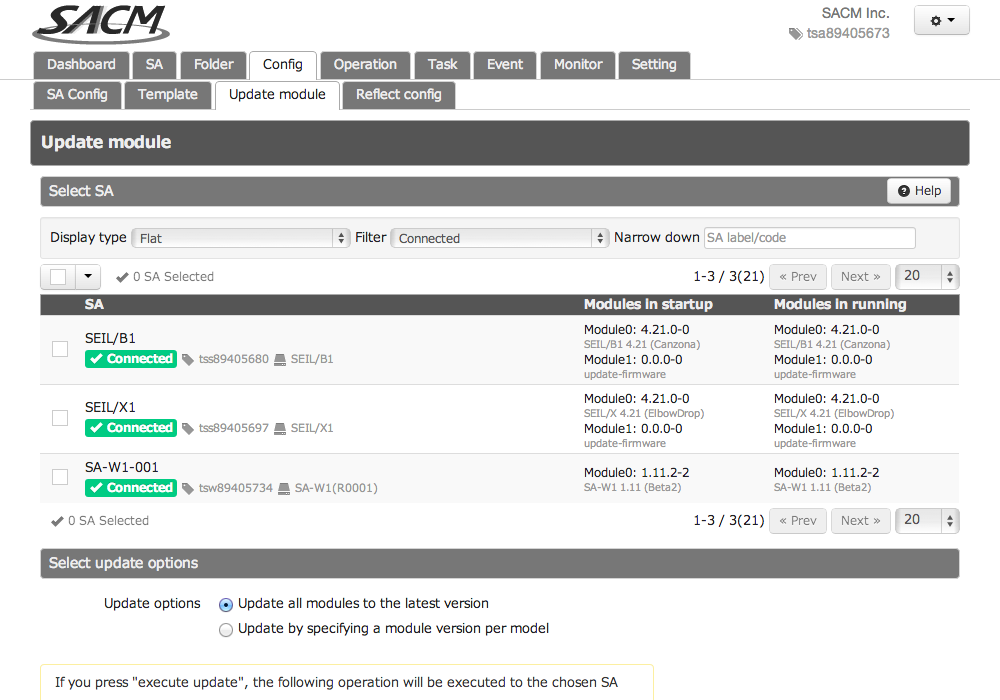
Select the target service adaptor to run the module version update. Running the module version update operation here also results in the automatic execution of the “Start Config” reflect operation.
Update all modules to the latest version
The modules for all selected service adaptors are updated to the latest version.
Update by specifying a module version per model
Allows you to update by specifying a desired module version for each model.
The updated module version is actually applied to the service adaptor based on the timing at which the next Pull is executed by the service adaptor. When necessary, separately execute a “Reboot” operation.
The module version update operation also may be executed from “ Update config “.