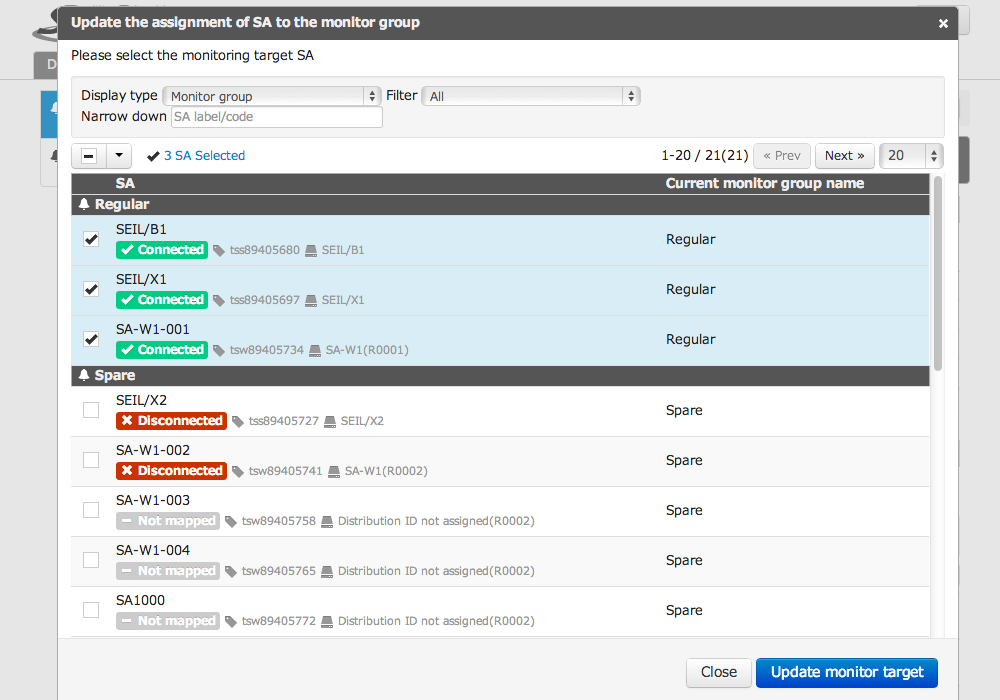“Monitor” tab¶
The “Monitor” tab allows you to change monitor group settings.
Monitor group list¶
Displays a list of managed Monitor groups.
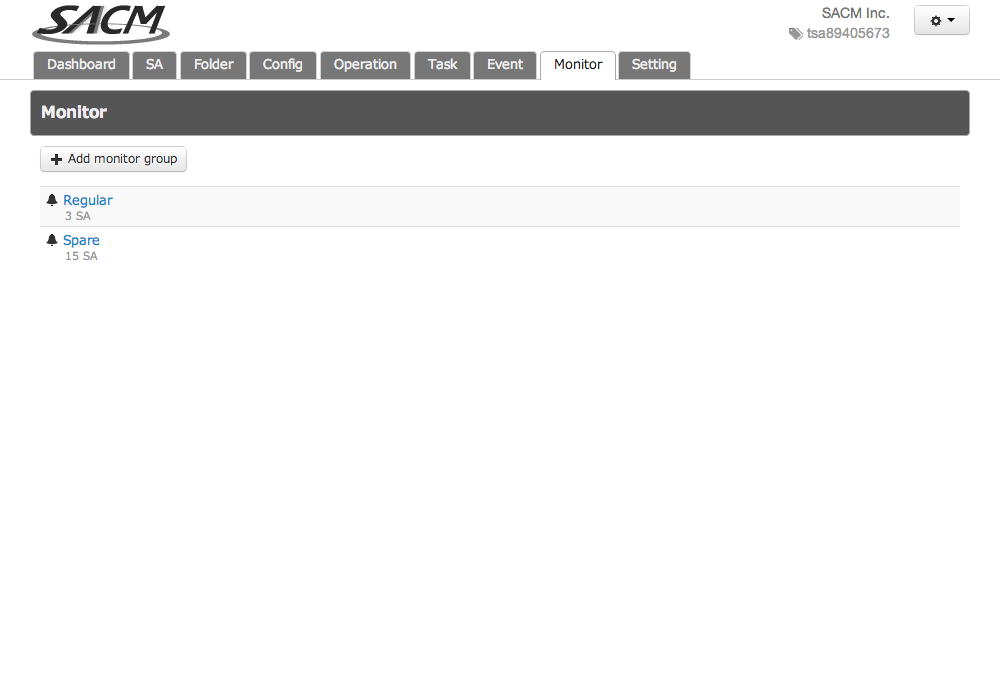
Add Monitor group¶
To edit Monitor group settings, you first must create a Monitor group.
Monitor groups can be named freely.
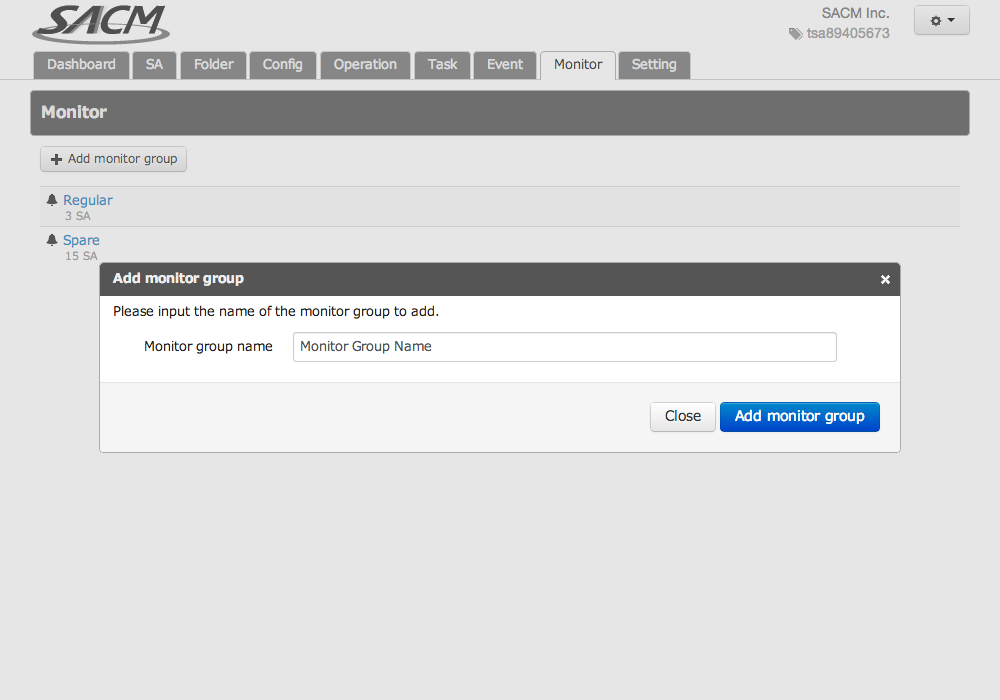
Monitor group¶
Displays detailed information for each Monitor group.
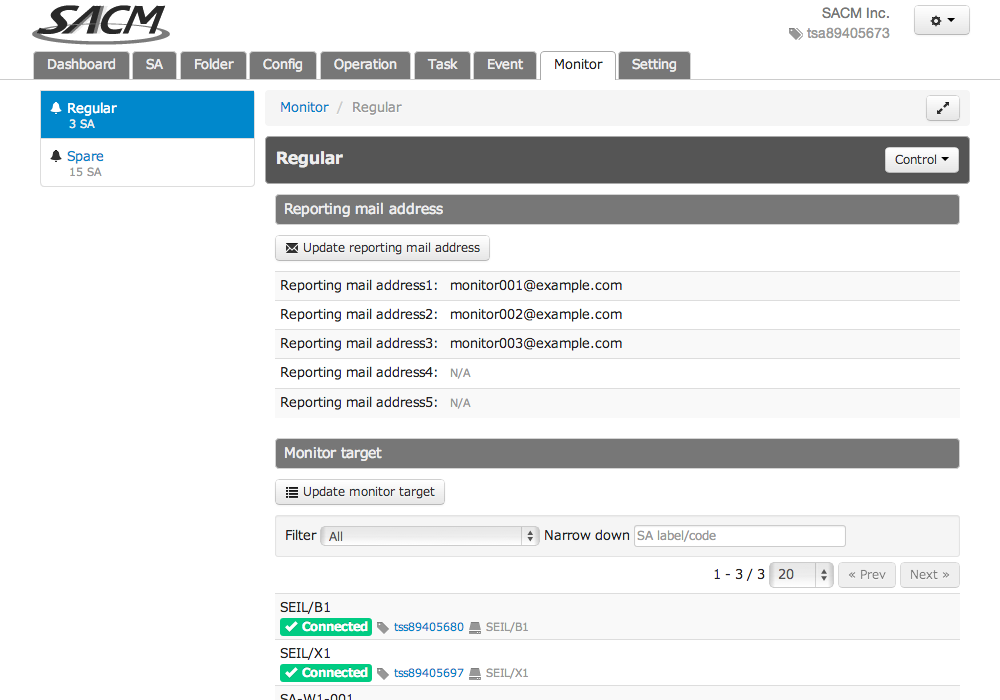
Update Monitor group name¶
Updates the Monitor group name.
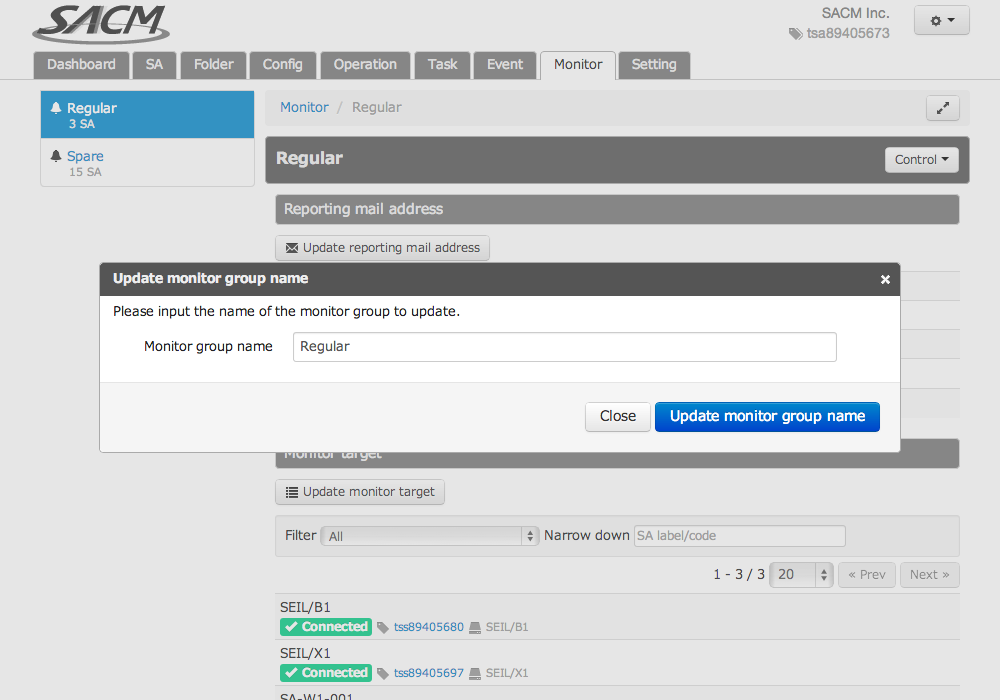
Delete monitor group¶
Allows you to delete unnecessary Monitor groups.
When you delete a Monitor group, all service adaptors set for that Monitor group return to a status of “Not Mapped.”
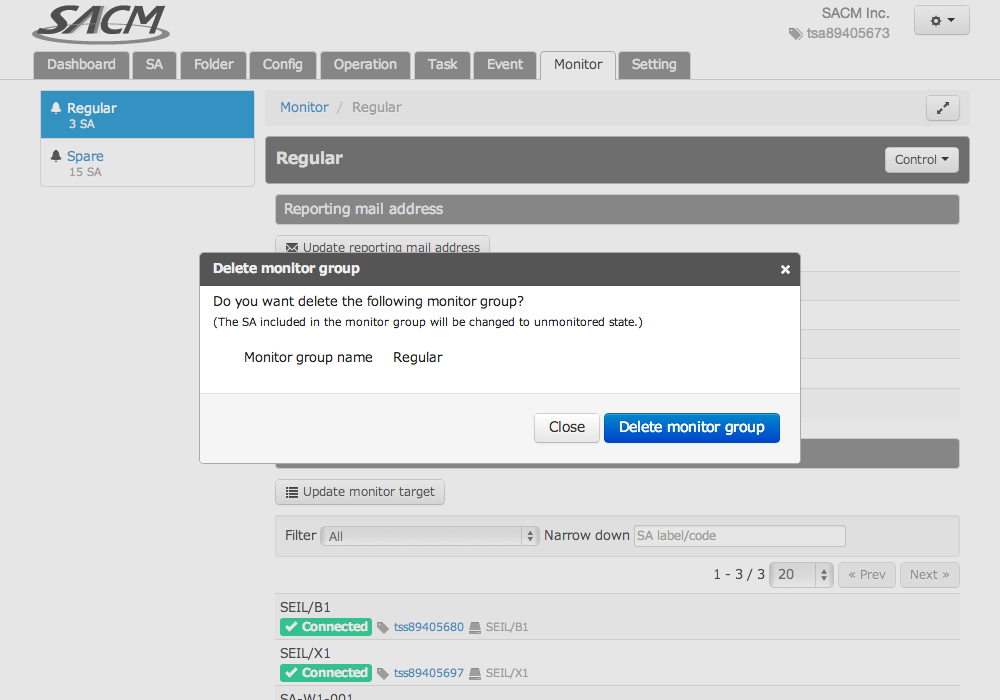
Reporting mail address setting¶
Set the recipient e-mail address for sending reports when a change occurs in the connection status of a service adaptor designated for monitoring.
You can set up to 5 report recipient e-mail addresses for a Monitor group.
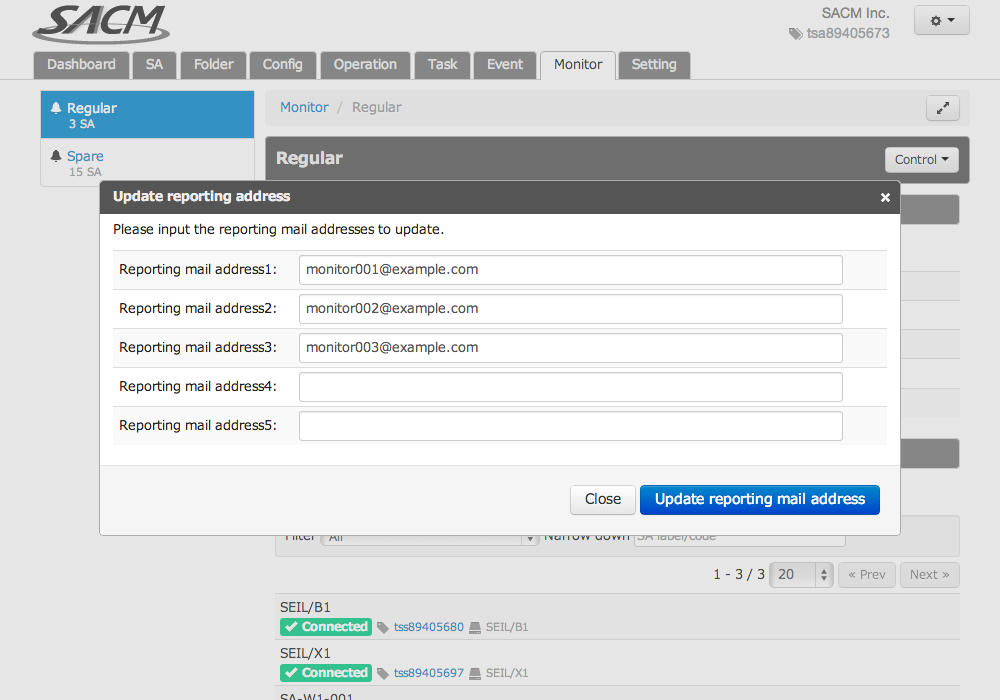
Monitor target setting¶
Allows you to set which service adaptors are monitored.
Each service adaptor can be assigned to a single Monitor group.