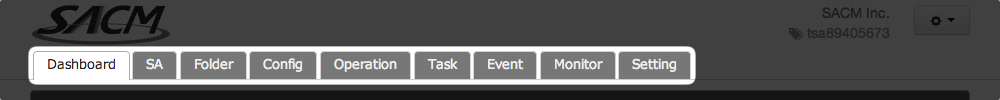Control Panel screen explanation¶
This section explains how to use the Control Panel.
The Control Panel is divided into units referred as “tabs” for each SACM function. This explanation covers available functions under each tab.
Service general settings and search operations¶
Tab that applies to all service contracts. This tab also is used to perform all SACM general settings.
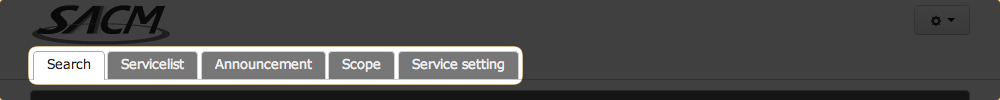
Operations for specific service contracts¶
Tab that applies to specific service contracts. You can transition from the search results or the Servicelist.