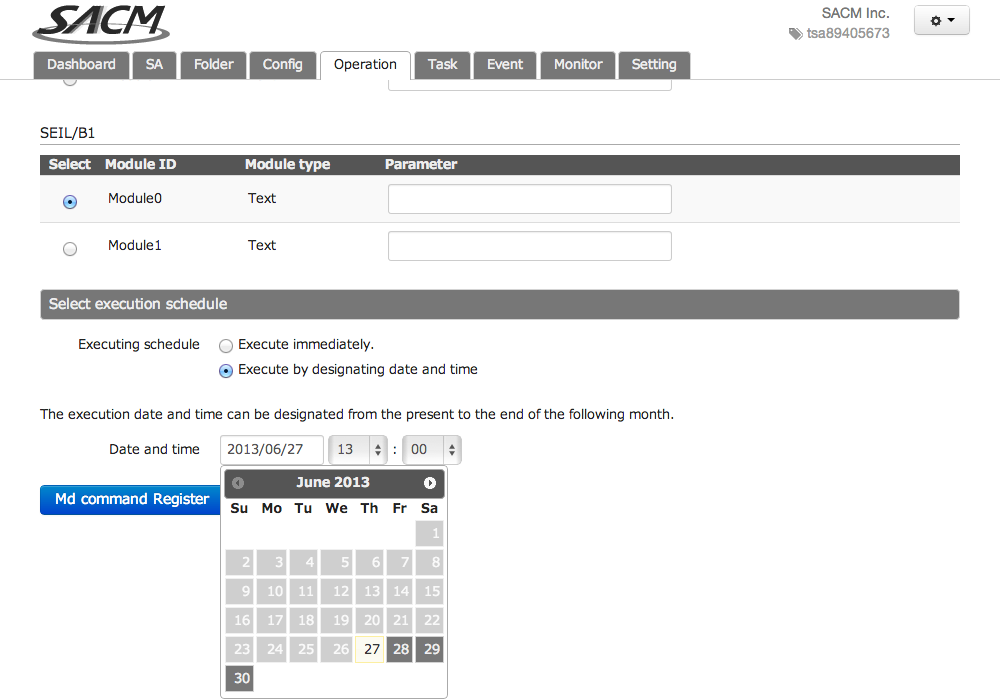“Operation” tab¶
The “Operation” tab allows you to execute various operations on service adaptors. You can confirm the status of a Operation and Operation results by viewing the relevant task.
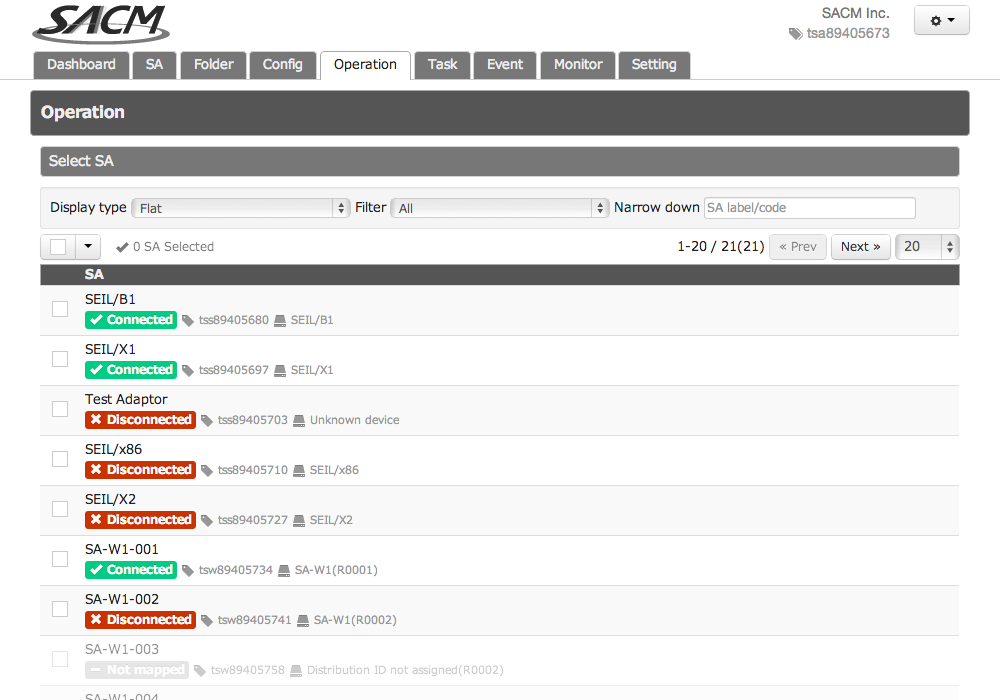
PING¶
Registers a PING task on the service adaptor.
Parameter
Target address: Input the IPv4/v6 address of the remote confirmation target host on which the PING is executed.
Packet count: Input the number of attempts made to the remote confirmation target host.
Packet size: Input the packet size of the PING packet.
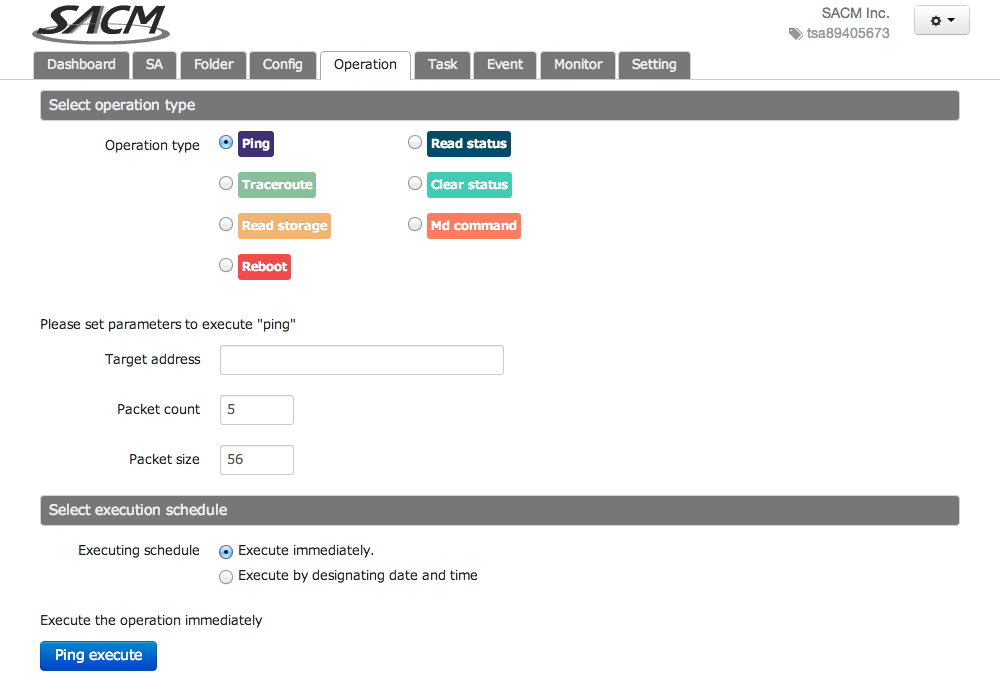
TRACEROUTE¶
Registers a TRACEROUTE task on the service adaptor.
Parameter
Target address: Input the IPv4/v6 address of the remote confirmation target host on which the TRACEROUTE is executed.
Maximum hop count: Input the maximum number of gateways displayed in the result.
Packet count: Input the number of attempts made for a single gateway.
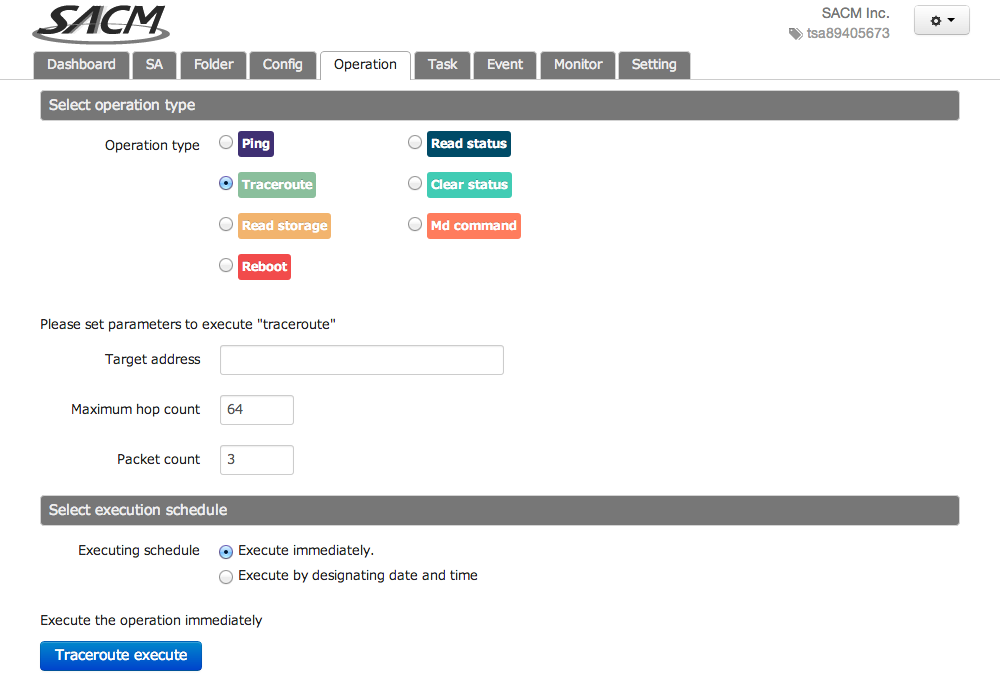
Read strage¶
Registers a Read Storage task on the service adaptor.
Parameter
Storage Type: Select the config type to be read.
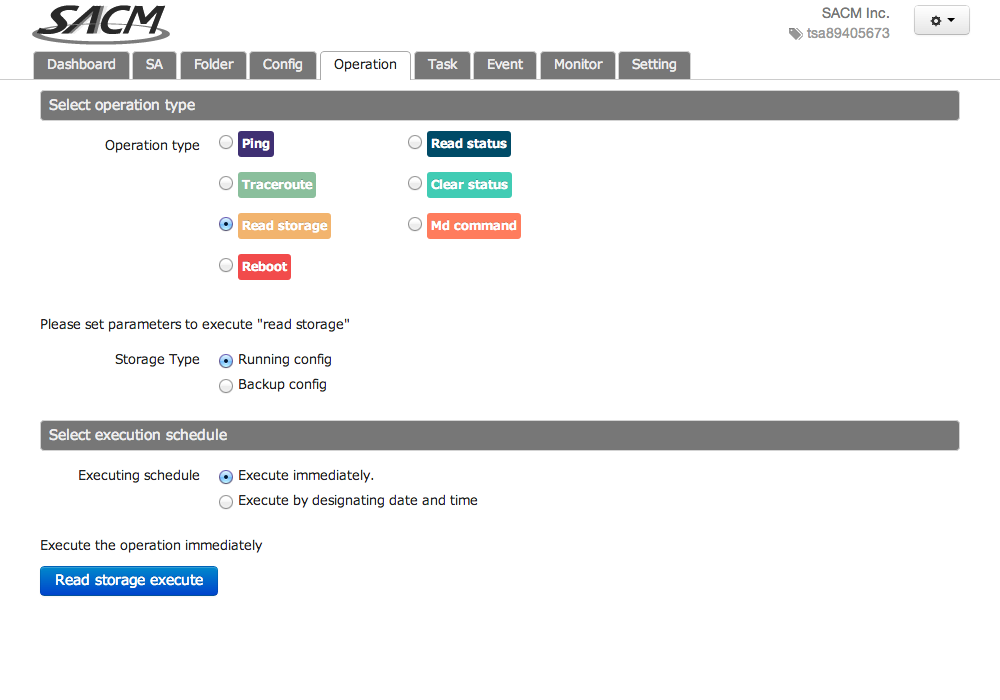
Reboot¶
Registers a Reboot task on the service adaptor.
Parameter
There are no selectable parameters.
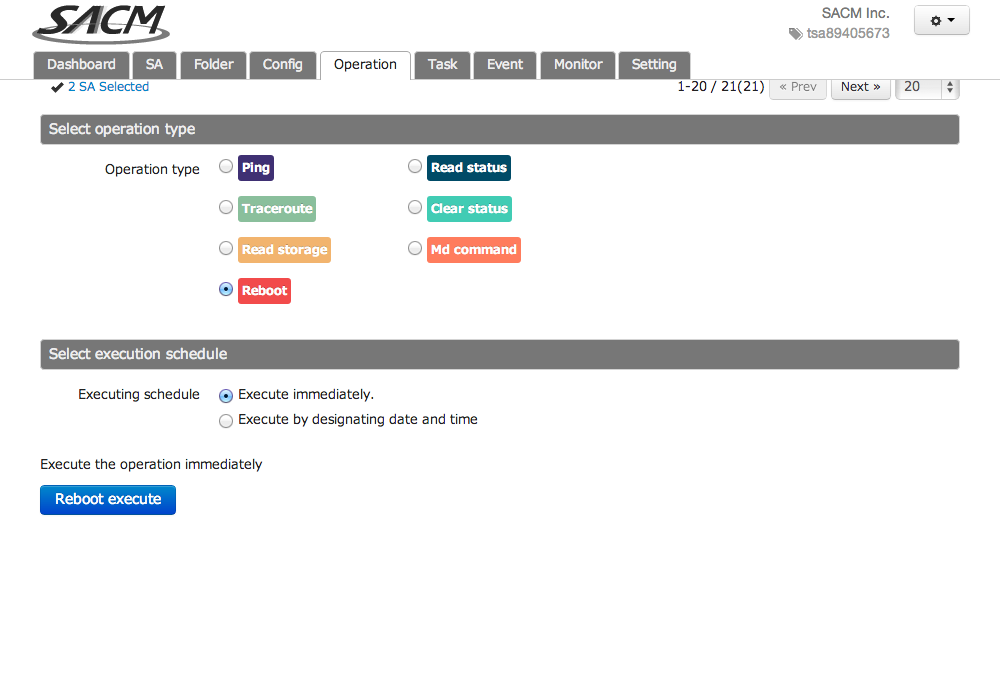
Show status¶
Registers a Show status task on the service adaptor.
Requires parameter settings for each model type if multiple service adaptor models have been selected.
Parameter
Select: Selects the module on which the Show status operation is executed (multiple selections allowed).
Parameter: Input the parameters for which the Show status operation is executed.
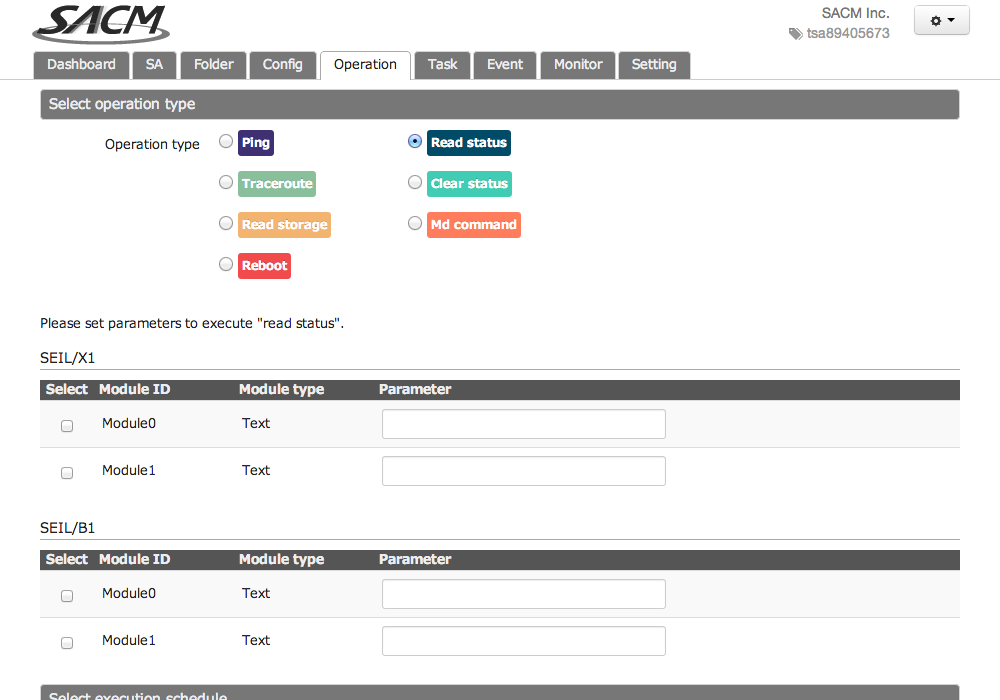
Clear status¶
Registers a Clear status task on the service adaptor.
Requires parameter settings for each model type if multiple service adaptor models have been selected.
Parameter
Select: Selects the module on which the Clear status operation is executed (multiple selections allowed).
Parameter: Input the parameters for which the Clear status operation is executed.
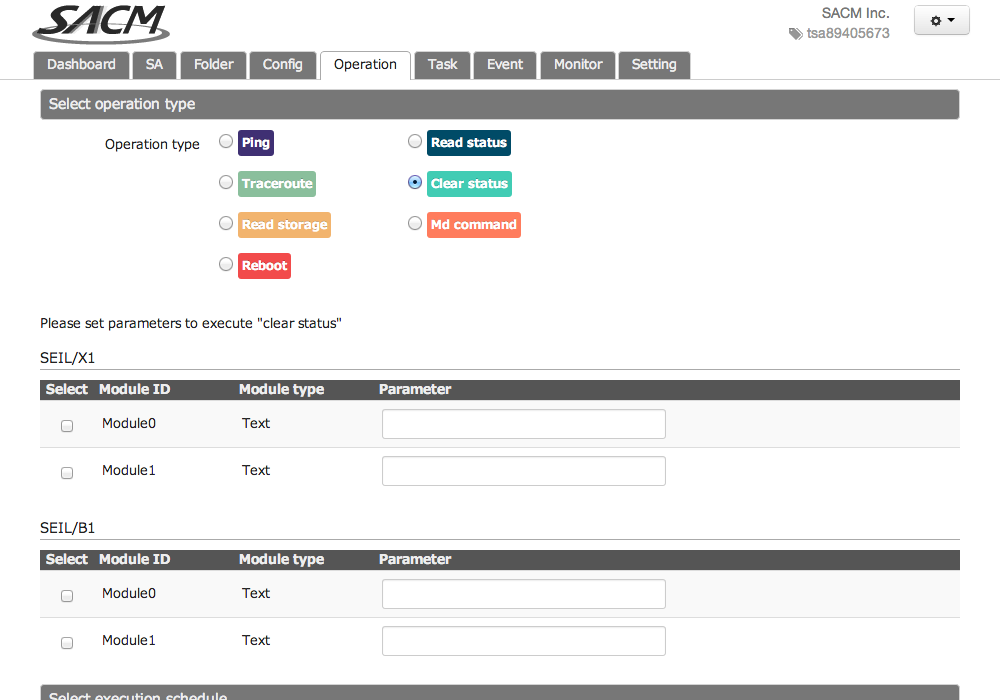
Md command¶
Registers an Md command task on the service adaptor.
Requires parameter settings for each model type if multiple service adaptor models have been selected.
Parameter
Select: Selects the module on which the Md command is executed (multiple selections allowed).
Parameter: Input the parameters for which the Md command is executed.
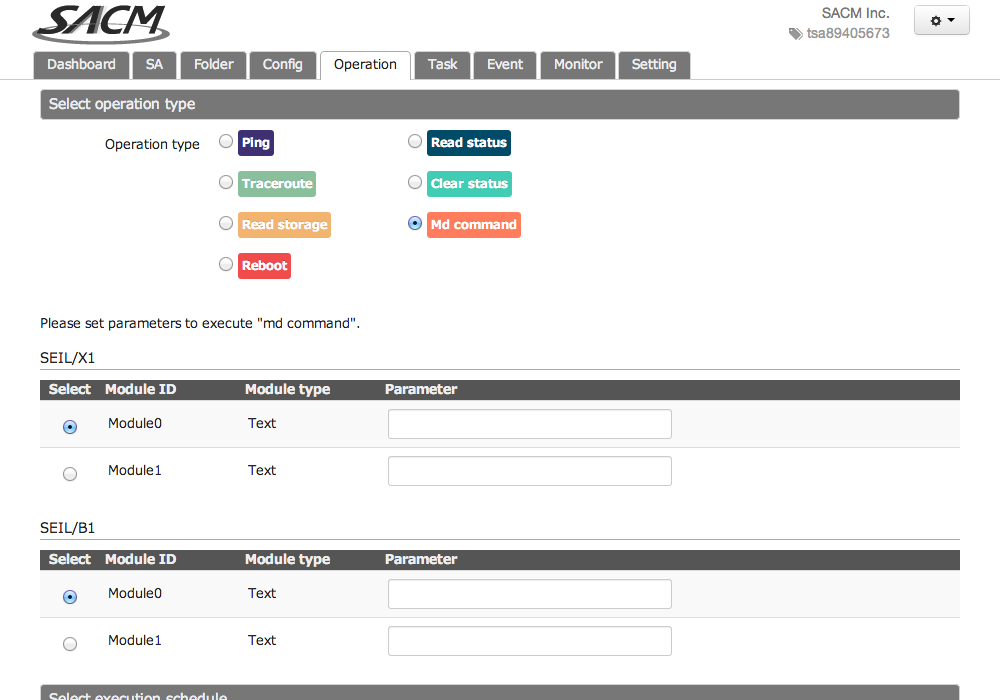
Common to all Operations¶
Each Operation can be executed at a specified a data and time.
Parameter
Executing schedule: Select whether to execute immediately or select execution schedule.