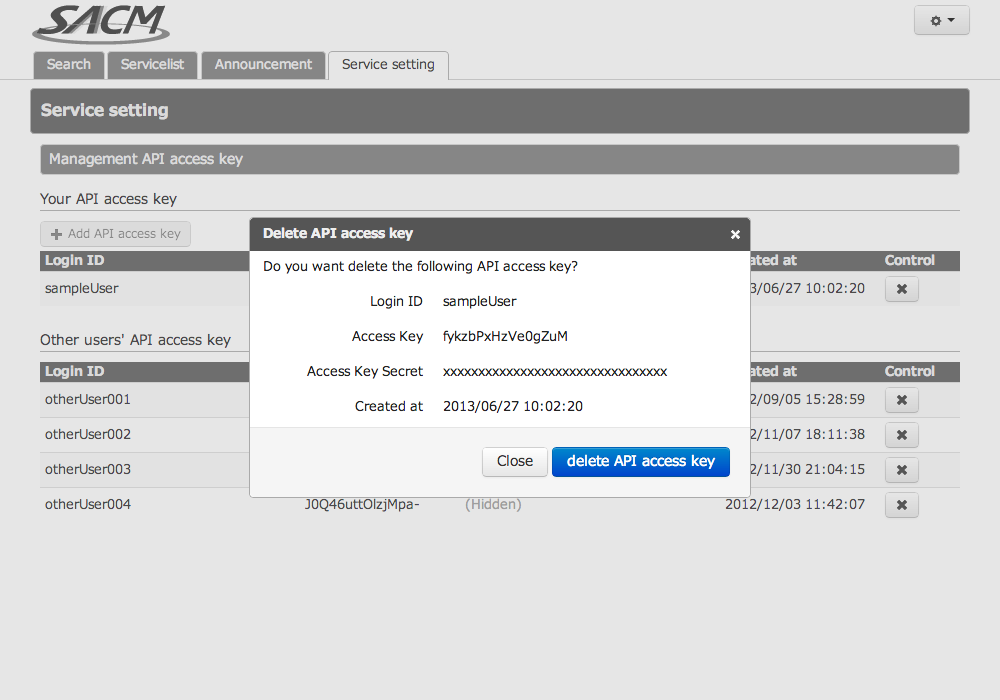“Service setting” tab¶
The “Service Setting” tab allows you to edit SACM general settings.
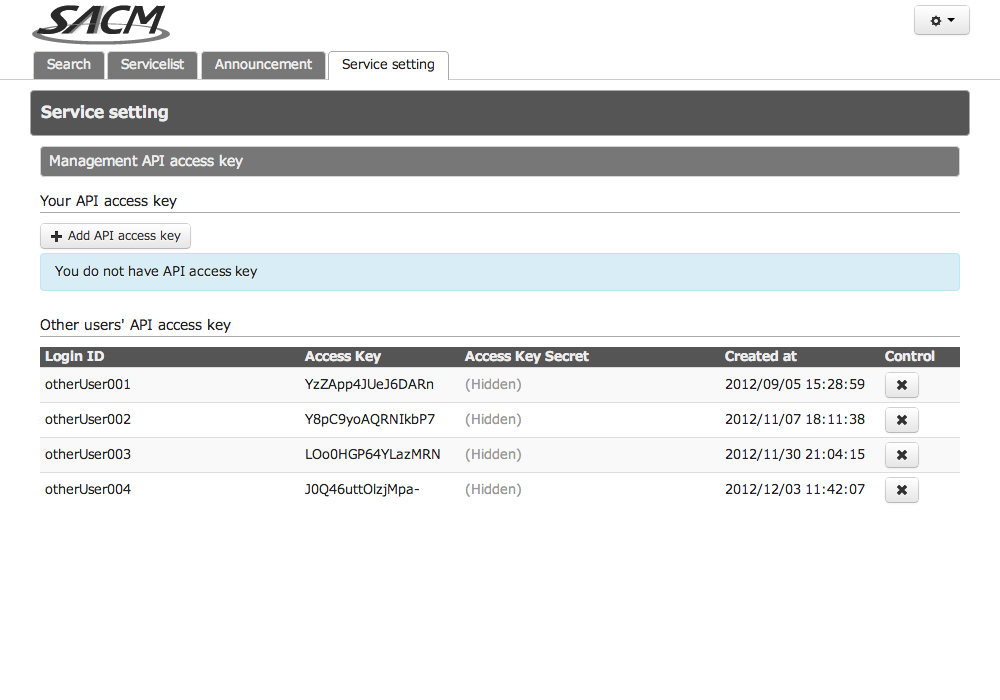
API access key¶
The “API access key” is the authentication information required to use the SACM API. This section allows you to manage API access keys. When you use the SACM API, the rights for the Partner accounts used to create the API access key are applied.
API access key creation¶
You can create API access keys for the Partner accounts currently logged in. You can issue a single API access key for each Partner account.
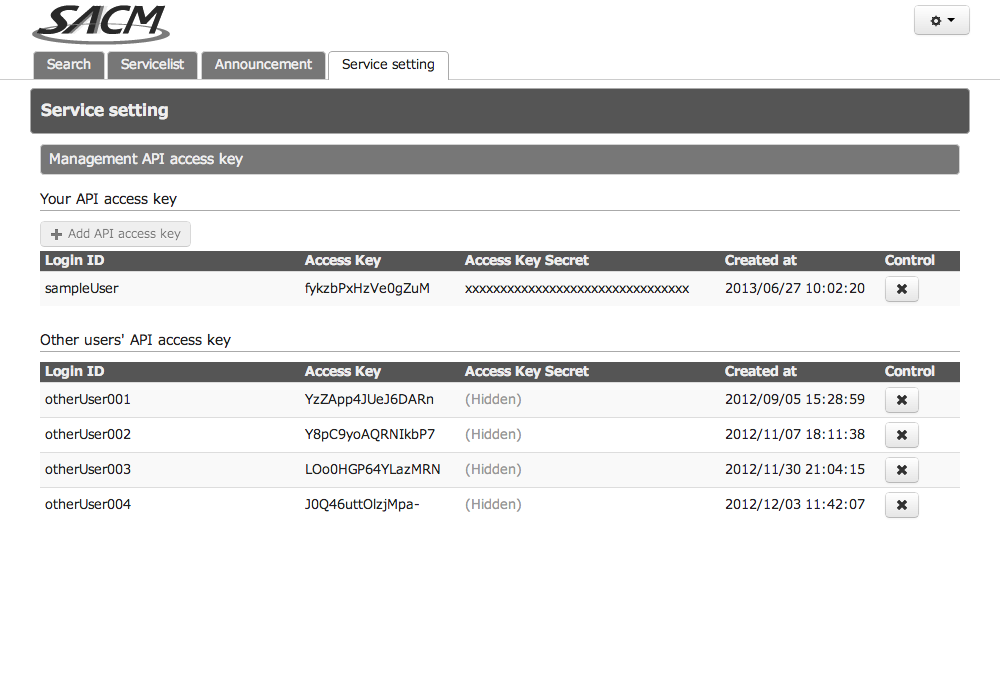
Login ID
Partner account that created the API access key.
Access Key
Main key for the API access key. Used in combination with the Access Key Secret below.
Access Key Secret
Sub key for the API access key. For the Access Key Secret, only those created by partner accounts currently logged in are displayed.
Created at
Date and time the API access key was created.
Delete API access key¶
Deletes the created API access key. You can delete the API access key for all partner accounts.