“Scope” tab¶
The “Scope” tab allows you to set operation scope over management codes for each partner account.
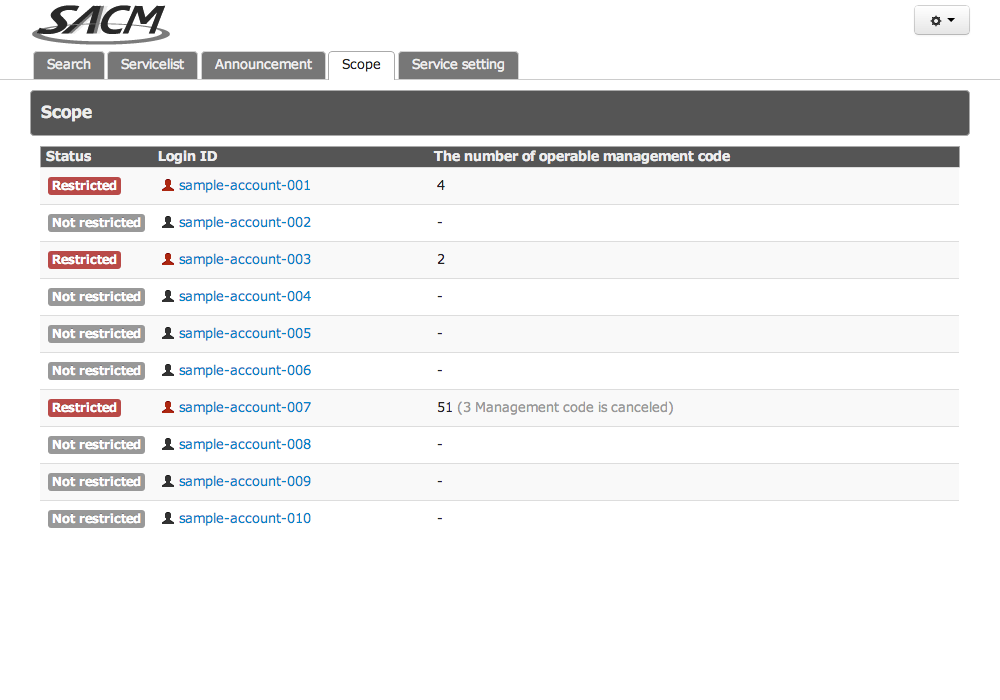
Displays a list of partner account and current operation scope setting.
Not restricted
Can operate all management codes.
Restricted
Can operate specified management codes only.
Scope list¶
Displays the management code that the specified partner account can operate.
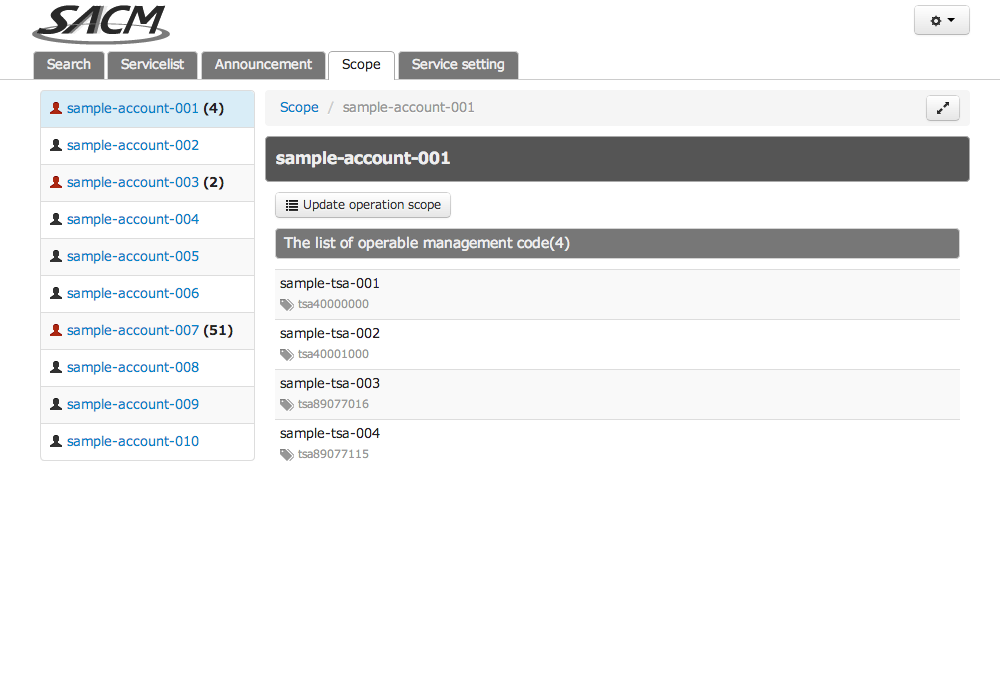
Will be displayed as follows if an already cancelled management code is included. The already cancelled management code will be automatically deleted from the list after a next scope change is made on the partner account.
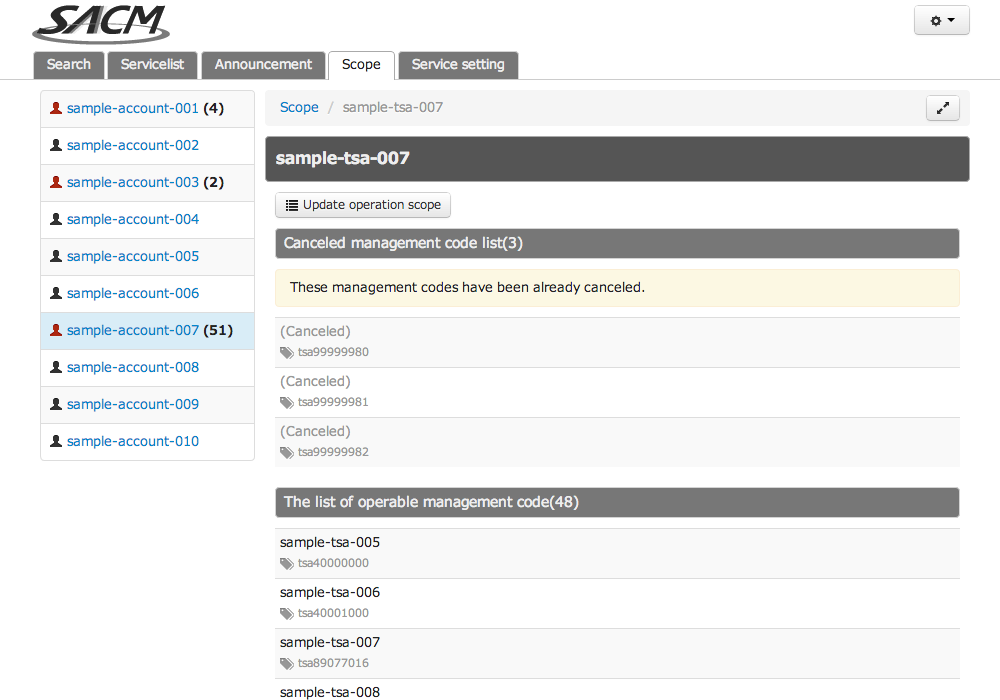
Update scope¶
Allows you to select management codes that the specified partner account can operate.
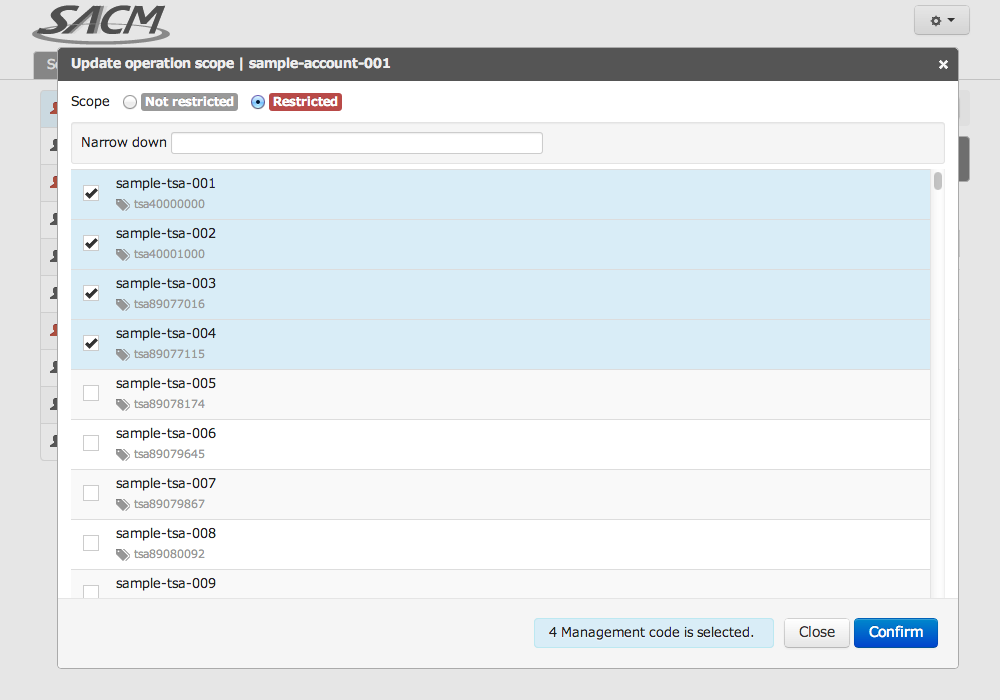
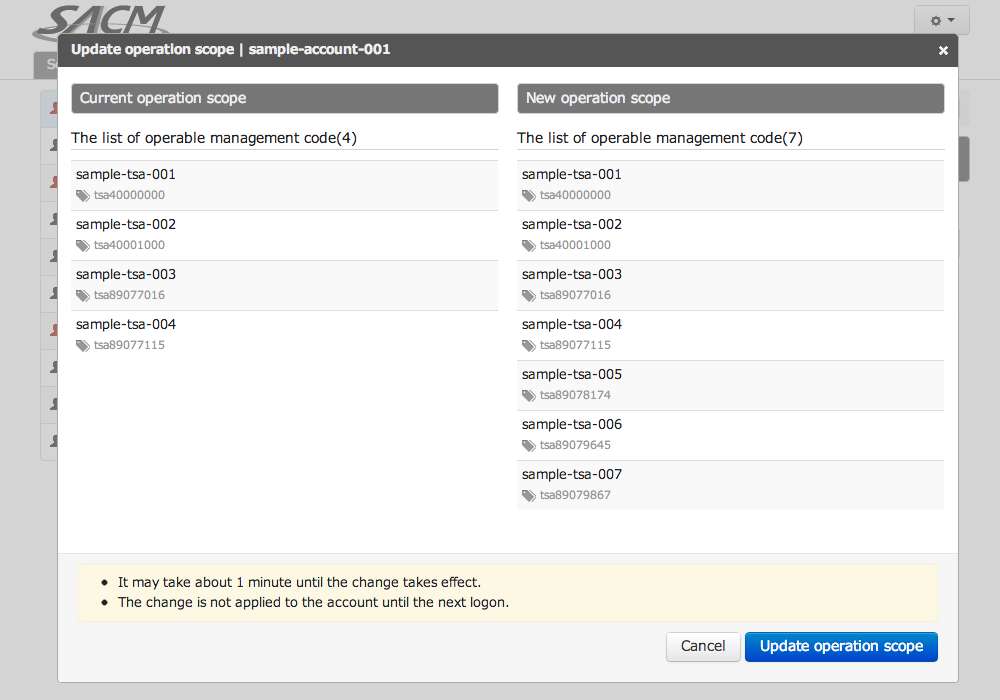
It may take about 1 minute until the change takes effect. The change is not applied to the account until the next login. The change is not applied to the currently logged in account.