About operation sequence¶
The following is an explanation of the operation sequence for service adaptors managed via SACM.
Pull operation¶
When booted, the service adaptor automatically connects to the SACM system and acquires its configuration. This is called “Pull operations.”
The Pull operation sequence is as follows.
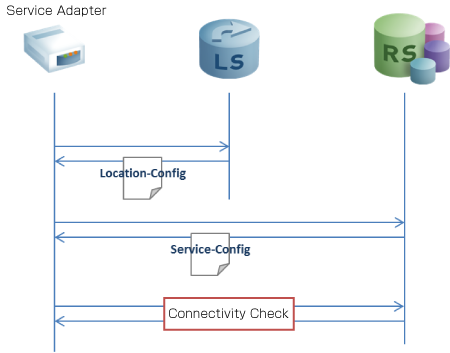
After service adaptor startup, first the connection to the Internet is setup automatically. Normally, the system automatically determines the line type (PPPoE, DHCP, etc.). After Internet communication is enabled, first the system connects to the LS (Location Server) to acquire information (Location-Config) necessary for the connection to the RS (Resource Server). Next, the system connects to the RS and acquires an available config (Service-Config).
Once the connection to the LS is successful, normally the Location-Config information is cached inside the service adaptor. As such, for all subsequent startups the sequence starts with the connection to the RS. (Some service adaptors do not have a cache function.)
Connectivity confirmation operation¶
Once the config pull is complete, the service adaptor automatically runs the “connectivity confirmation” process. This confirmation is run to check whether or not the acquired configuration contains errors that will prevent normal communication. Specifically, an operation equivalent to the Push operation is executed from the server to confirm whether or not the service adaptor responds normally.
If the connectivity confirmation falls, the system treats this as a Pull fail and a Pull retry operation is executed. As such, for example, even when the config is read successfully, if due to the config content or connection environment the connectivity confirmation is not executed successfully, an error is returned and the system will execute a retry in order to reconnect.
The status of this Pull sequence can be confirmed by checking the condition of the SACM reflect config status icon. Icon meanings are as follows.
Status icons |
Icon meanings |
|---|---|
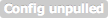
|
Config unpulled |

|
Config pulled |

|
RS control being confirmed |

|
RS control confirmed |

|
Config being operated |
About Connect mode¶
After Pull is completed, the service adaptor runs in one of the following modes.
Simple
After the Pull operation, the connection to the SACM server (RS) is disconnected and the system runs in standby on a specific port (443/tcp). When communication with SACM occurs, a TCP session is established on a per-instance basis to conduct communication. This mode does not run in an NAT environment because the ability to establish TCP sessions from SACM to the service adaptor is a requirement.
Tunnel
After the Pull operation, a TCP session is established for communication with SACM and this connection is maintained. As all communication with SACM uses this session, there are no session connect/disconnect processes. As the session is established with the RS by the service adaptor, this mode can be run in an NAT environment.
The connection mode can be specified directly by the user but normally the server will select and run the appropriate mode automatically. You can confirm which mode is running currently via the SACM Control Panel.
Push operation¶
When ping, traceroute, etc, commands are executed via SACM, communication is initiated with the service adaptor. This is called “Push operations.”
Retry specifications¶
A retry operation is executed when a Pull or Push operation fails. The number of retries and timing of the operation will vary depending on the service adaptor.